I had issues with the PVE web portal after these updates (no issues with SSH, VMs or containers):
In browsers (Chrome,Edge,Librewolf) I would just get a blank page. Dev tools revealed errors:
Failed to load resources, no such file '/PVE/StdWorkspace.js'
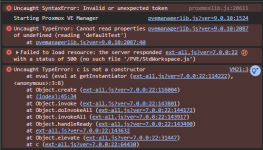
After rolling back the updates I could access the web interface again. Not sure how to troubleshoot this further,
Bash:
Start-Date: 2025-09-29 21:49:31
Commandline: apt-get dist-upgrade
Install: proxmox-kernel-6.14.11-3-pve-signed:amd64 (6.14.11-3, automatic)
Upgrade: proxmox-widget-toolkit:amd64 (5.0.5, 5.0.6), pve-firmware:amd64 (3.16-4, 3.17-1), proxmox-kernel-6.14:amd64 (6.14.11-2, 6.14.11-3), libpve-common-perl:amd64 (9.0.10, 9.0.11)
End-Date: 2025-09-29 21:49:54In browsers (Chrome,Edge,Librewolf) I would just get a blank page. Dev tools revealed errors:
Failed to load resources, no such file '/PVE/StdWorkspace.js'
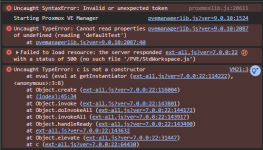
After rolling back the updates I could access the web interface again. Not sure how to troubleshoot this further,

