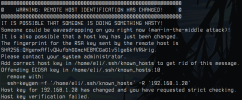I just set up a server running Proxmox 8 and it seems to be working, but anytime I reboot my pc the web interface refuses to connect and acts as if the server is offline. I can ping it and try to ssh into it but it refuses to connect even with the correct username/password. Using another PC will bring the web interface up but wont allow a login
Web interface issue
- Thread starter TheGreatMaxwell
- Start date
You are using an out of date browser. It may not display this or other websites correctly.
You should upgrade or use an alternative browser.
You should upgrade or use an alternative browser.
My personal PC running the browserDo you reboot your personal PC with the browser or the actual PC where Proxmox is installed?
Is your browser running into a timeout and does not open the page at all or is the basic framework of the site loading but the otherwise green icon next to the node name is a red x? In the latter case your browser cache might mess things up, as you might no longer be authenticated to the server, but your browser still displays the framework out of the cache? Does a Ctrl-Reload help? Does using incognito mode help? Can you see error messages in the browser console (mostly F12)?
It doesn't load anything at all. Im running Firefox and it says something along the lines of "there was an issue opening this webpage" I get similar results on chromium and Vivaldi. idk if it's relevant but my desktop is running Linux mint 22Is your browser running into a timeout and does not open the page at all or is the basic framework of the site loading but the otherwise green icon next to the node name is a red x? In the latter case your browser cache might mess things up, as you might no longer be authenticated to the server, but your browser still displays the framework out of the cache? Does a Ctrl-Reload help? Does using incognito mode help? Can you see error messages in the browser console (mostly F12)?
Yes I've been using both of them and am able to connect after rebooting the server. It's only if I reboot my desktop that it has issues.Did you use https and port 8006? https://<your-pve-ip>:8006
The SSH error is easily fixed by following the instructions in the error message. All it means is that the host key has changed, perhaps due to reinstalling PVE.
ETA: Another thing that could cause that error, besides re-installing PVE, is an IP address conflict. That could also cause the issue with your web browser. If 2 machines have the same IP you will connect to whichever one happens to answer the ARP query first. Rebooting your client will drop the ARP cache.
ETA: Another thing that could cause that error, besides re-installing PVE, is an IP address conflict. That could also cause the issue with your web browser. If 2 machines have the same IP you will connect to whichever one happens to answer the ARP query first. Rebooting your client will drop the ARP cache.
Last edited:
The ip address conflict was it. I have a mikrotik switch that i set to 192.168.1.20 a few months ago and totally forgot about. thank you!The SSH error is easily fixed by following the instructions in the error message. All it means is that the host key has changed, perhaps due to reinstalling PVE.
ETA: Another thing that could cause that error, besides re-installing PVE, is an IP address conflict. That could also cause the issue with your web browser. If 2 machines have the same IP you will connect to whichever one happens to answer the ARP query first. Rebooting your client will drop the ARP cache.