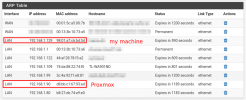Hi, I'm new to proxmox and have just installed version 7.1. When accessing the web gui, the request did go through to my proxmox machine, but it didn't show up in the pveproxy access logs. Now as I wanted to create a thread I wanted ssh access so I could copy-paste a bunch of stuff and copied the ssh key that is present after the installation to my local machine. After ssh-ing into proxmox the web gui is now suddenly accessibly? Can somebody elaborate as to why this is happening? Surely, the web gui doesn't need the ssh key present. Does ssh-ing into proxmox whitelist the IP I want to access the web gui from?
EDIT: just tried with another machine (notebook) and now I cannot ssh/access web gui from either machine...
EDIT2: the moment I try to access the web interface on my notebook (not ssh'd into proxmox) the ssh connection on my main machine breaks and the web interface is also not accessible anymore. After a few minutes I can again ssh from my main machine and access the web ui. No clue how to debug this.
EDIT3: now this is very weird. When I open an sftp session from proxmox to my main machine
ssh and the web ui are working on this machine. The moment I close the sftp session and try my to access the UI from my notebook it blocks ssh and the web UI again.
EDIT: just tried with another machine (notebook) and now I cannot ssh/access web gui from either machine...
EDIT2: the moment I try to access the web interface on my notebook (not ssh'd into proxmox) the ssh connection on my main machine breaks and the web interface is also not accessible anymore. After a few minutes I can again ssh from my main machine and access the web ui. No clue how to debug this.
EDIT3: now this is very weird. When I open an sftp session from proxmox to my main machine
Bash:
sftp sammy@my-pc-ip
Last edited: