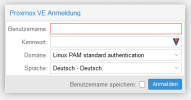HELLO ALL,
first thanks for Your help in advance!
I'm a bloody noob to proxmox & linux, installed my PVE a week ago, and its running flawless since then.
But today I'm facing a strange problem:
I cant reach the GUI/Dashboard any more via web browser, it connects successfully, but I only get a blank (white) page.
(tried Firefox, Chrome, Opera on different Windows PCs and Android, within my Homenetwork)
With the offical "Proxmox VE" App on my android phone I can reach the Dashboard, although it uses the same address: https://192.168.178.99:8006/
ssh via putty also works flawless
All of my containers and all services seem to be running O.K.
It's only the Dashboard
Already tried many hints within the internet, like restarting services:
# service pveproxy restart
# service pvedaemon restart
but nothing changes!
=====================================================
Additional Info:
Yesterday I installed sshfs, mounted a cloud dirve and added in "/etc/fstab" the following line:
Could this be the mistake?
first thanks for Your help in advance!
I'm a bloody noob to proxmox & linux, installed my PVE a week ago, and its running flawless since then.
But today I'm facing a strange problem:
I cant reach the GUI/Dashboard any more via web browser, it connects successfully, but I only get a blank (white) page.
(tried Firefox, Chrome, Opera on different Windows PCs and Android, within my Homenetwork)
With the offical "Proxmox VE" App on my android phone I can reach the Dashboard, although it uses the same address: https://192.168.178.99:8006/
ssh via putty also works flawless
All of my containers and all services seem to be running O.K.
It's only the Dashboard
Already tried many hints within the internet, like restarting services:
# service pveproxy restart
# service pvedaemon restart
but nothing changes!
=====================================================
Additional Info:
Yesterday I installed sshfs, mounted a cloud dirve and added in "/etc/fstab" the following line:
| sshfs#HiDrive-Benutzername@sftp.hidrive.strato.com:/users/HiDrive-Benutzername /mnt/hidrive fuse uid=1002,gid=100,umask=0,allow_other,_netdev 0 0 |
Could this be the mistake?