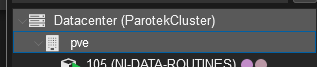Hello Everyone,
after messing around while trying to install a wifi card on my server where my proxmox OS is installed, my WebGUI started not showing my node and it looks like this:

But pvs command is fine:
and i can connect to my VMs.
Also Proxmox android APP show everything as usual.
I have already tried to reinstall the web gui but nothing is changing.
Can you help me deal with this issue?
after messing around while trying to install a wifi card on my server where my proxmox OS is installed, my WebGUI started not showing my node and it looks like this:

But pvs command is fine:
Code:
PV VG Fmt Attr PSize PFree
/dev/nvme0n1p3 pve lvm2 a-- <475.94g <16.00gand i can connect to my VMs.
Also Proxmox android APP show everything as usual.
I have already tried to reinstall the web gui but nothing is changing.
Can you help me deal with this issue?