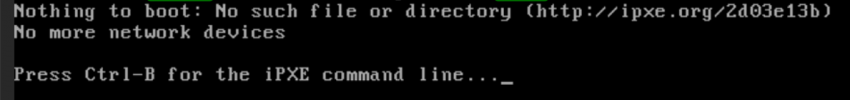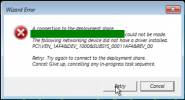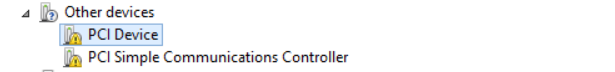[SOLVED] WDS/MDT
- Thread starter YaseenKamala
- Start date
You are using an out of date browser. It may not display this or other websites correctly.
You should upgrade or use an alternative browser.
You should upgrade or use an alternative browser.
Did you configure the VM correctly in terms of BIOS or UEFI (OVMF) and did you check the boot order in the VMs Options panel?
Hello @aaron ,Did you configure the VM correctly in terms of BIOS or UEFI (OVMF) and did you check the boot order in the VMs Options panel?
Thanks for your reply.
here is my boot order

Concerning the BIOS I left it by default!
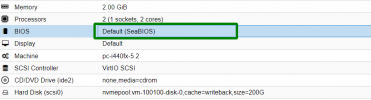
Do you think I have to use OVMF (UEFI)?
Last edited:
Good to hear 
The easiest way, if you don't want to run the installer in the root dir of the ISO, is to update the driver via the Device Manager, select "Browse my computer", point it to the CD and enable the "Include Subfolders" checkbox.
Don't forget to install the Ballooning Agent (needed to provide memory usage infos from within the VM, even if you don't use memory ballooning) and the Qemu Guest agent. As I assume those devices are the Serial interface for the guest agent and the ballooning device.
The easiest way, if you don't want to run the installer in the root dir of the ISO, is to update the driver via the Device Manager, select "Browse my computer", point it to the CD and enable the "Include Subfolders" checkbox.
Don't forget to install the Ballooning Agent (needed to provide memory usage infos from within the VM, even if you don't use memory ballooning) and the Qemu Guest agent. As I assume those devices are the Serial interface for the guest agent and the ballooning device.
Good to hear
That's what I did but I am still getting the error
The easiest way, if you don't want to run the installer in the root dir of the ISO, is to update the driver via the Device Manager, select "Browse my computer", point it to the CD and enable the "Include Subfolders" checkbox.
I am going to do this part will leave a post if it woks!
Don't forget to install the Ballooning Agent (needed to provide memory usage infos from within the VM, even if you don't use memory ballooning) and the Qemu Guest agent. As I assume those devices are the Serial interface for the guest agent and the ballooning device.
Last edited:
@aaron still I am still getting same error:
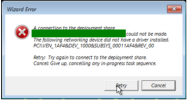
while all my drivers are installed correctly as you can see in the below screnshots:

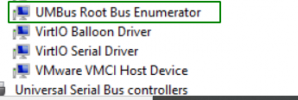
For more information I have tried to access to the shared data from another windows vm which already running on the same proxmox node but I have installed manually.
could you please help me on that? why I am getting this error
thanks a lot.
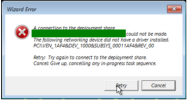
while all my drivers are installed correctly as you can see in the below screnshots:

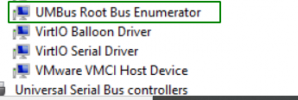
For more information I have tried to access to the shared data from another windows vm which already running on the same proxmox node but I have installed manually.
could you please help me on that? why I am getting this error
thanks a lot.
Last edited:
It seems that the problem is related to the VM I am trying to install over the network PXE. It asks for a driver to be installed before the OS and I don't know how this can be done. Is it possible ! Can I install a driver before installing the OS ? For information, the virtio-win.iso is already attached to the VM I am trying to install.
Have done this before when trying to install computers with hardware for which there are no drivers in the standard Windowsinstall.
Basically this should work, but apparently in your case it doesn´t. Another (and permanent) solution is to inject the missing drivers into the WIM-file. You can do that with the DISM tool that should be available on your WDS-server. Has been a while so the details I can´t remember. Searching for DISM should point you in the right direction though.
Basically this should work, but apparently in your case it doesn´t. Another (and permanent) solution is to inject the missing drivers into the WIM-file. You can do that with the DISM tool that should be available on your WDS-server. Has been a while so the details I can´t remember. Searching for DISM should point you in the right direction though.