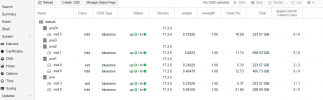In my 3 node cluster with HA I have an annoying issue with the main node.
In any scenario where it is rebooted the watchdog and pve-ha-lrm fails to start again every time, so I need to perform a modprobe softdog and systemctl start watchdog-mux.service.
I add the watchdog=0 in the grub but that made zero difference.
Can someone shed any light on this please?
Quorum status and ceph all healthy each time.
Thanks
In any scenario where it is rebooted the watchdog and pve-ha-lrm fails to start again every time, so I need to perform a modprobe softdog and systemctl start watchdog-mux.service.
I add the watchdog=0 in the grub but that made zero difference.
Can someone shed any light on this please?
Quorum status and ceph all healthy each time.
Thanks