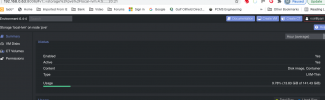Hi, I recently setup ssd for backup etc , however whilst doing a backup of the lXC there were these warning which i don't understand as the backup finished as Task OK.
i would be grateful if you could advise if there is anything i should be concerned about
Please see the screenshot.
Thanks
i would be grateful if you could advise if there is anything i should be concerned about
Please see the screenshot.
Thanks