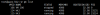[SOLVED] vps is running,but qm list not found vps
- Thread starter nishuo
- Start date
You are using an out of date browser. It may not display this or other websites correctly.
You should upgrade or use an alternative browser.
You should upgrade or use an alternative browser.
root@aaex-hk2:/var/run/qemu-server# ls
114.pid 114.qmp 114.vnc 115.pid 115.qmp 115.vnc 116.pid 116.qmp 116.vnc 117.pid 117.qmp 117.vnc 118.pid 118.qmp 118.vnc
root@aaex-hk2:/1tbssd/images# ls
114 115 116 117 118
root@aaex-hk2:/1tbssd/images# cd 118
root@aaex-hk2:/1tbssd/images/118# ls
vm-118-disk-0.qcow2
114.pid 114.qmp 114.vnc 115.pid 115.qmp 115.vnc 116.pid 116.qmp 116.vnc 117.pid 117.qmp 117.vnc 118.pid 118.qmp 118.vnc
root@aaex-hk2:/1tbssd/images# ls
114 115 116 117 118
root@aaex-hk2:/1tbssd/images# cd 118
root@aaex-hk2:/1tbssd/images/118# ls
vm-118-disk-0.qcow2
Did you try to connect a node with active and configured guests to a existing cluster?he problem is this. First, I connected the cluster, and the vps of this node disappeared, leaving the previous configuration.
(this is not supported, and all existing guests would disappear from that node .... - see the first note in the chapter of the reference documenation:
https://pve.proxmox.com/pve-docs/chapter-pvecm.html#pvecm_join_node_to_cluster)
* should this be the case you can try (do so in a separate environment (e.g. setup a guest with PVE and work with that) ) to restore the config: the sqlite db for the pmxcfs of a node is backed up before it joins a cluster - check /var/lib/pve-cluster/backup and the reference documentation:
https://pve.proxmox.com/pve-docs/chapter-pmxcfs.html)
I hope this helps!
root@aaex-hk2:/etc/pve/qemu-server# lshi,
the VM configuration file disappeared? do you see it in/etc/pve/qemu-server?
what do you get when you runqm config VMID?
also the output ofpvecm statuscould be useful here.
114.conf 115.conf
root@aaex-hk2:/etc/pve/qemu-server# qm config 116
Configuration file 'nodes/aaex-hk2/qemu-server/116.conf' does not exist
root@aaex-hk2:/etc/pve/qemu-server#
root@aaex-hk2:/etc/pve/qemu-server# pvecm status
Error: Corosync config '/etc/pve/corosync.conf' does not exist - is this node part of a cluster?
Just to be on the safe side - most information for starting a VM is in the commandline - save the output of `ps auxwf` to a file and keep that
as said - save the complete output to a file:
did you find a backup file?
Code:
ps auxwf > ps.outdid you find a backup file?
thanksas said - save the complete output to a file:
Code:ps auxwf > ps.out
did you find a backup file?
Attachments
as said before:
is there a file in this directory?- check /var/lib/pve-cluster/backup
yeah, is config-1582610889.sql.gzas said before:
is there a file in this directory?
ok - as said:
- read the reference documentation on pmxcfs (https://pve.proxmox.com/pve-docs/chapter-pmxcfs.html)
- install a pve instance in a virtual machine
- move the config backup in place (/var/lib/pve-cluster/)
- reboot
- you should find the config files in '/etc/pve'
- read the reference documentation on pmxcfs (https://pve.proxmox.com/pve-docs/chapter-pmxcfs.html)
- install a pve instance in a virtual machine
- move the config backup in place (/var/lib/pve-cluster/)
- reboot
- you should find the config files in '/etc/pve'
ok - as said:
- read the reference documentation on pmxcfs (https://pve.proxmox.com/pve-docs/chapter-pmxcfs.html)
- install a pve instance in a virtual machine
- move the config backup in place (/var/lib/pve-cluster/)
- reboot
- you should find the config files in '/etc/pve'
you mean, move config-1582610889.sql.gz to /var/lib/pve-cluster/ then reboot server?
-> create a virtual machine and install proxmox on it.sorry,my english bad,I don't understand
you mean, move config-1582610889.sql.gz to /var/lib/pve-cluster/ then reboot server?
-> in the VM, move the config-1582610889.sql.gz to /var/lib/pve-cluster
-> reboot VM
-> you will see the config files in /etc/pve/
from there you can copy them and put them in your actual PVE host
hopefully this helps!
i do it-> create a virtual machine and install proxmox on it.
-> in the VM, move the config-1582610889.sql.gz to /var/lib/pve-cluster
-> reboot VM
-> you will see the config files in /etc/pve/
from there you can copy them and put them in your actual PVE host
hopefully this helps!
root@pve:/var/lib/pve-cluster# cd /etc/pve/
root@pve:/etc/pve# ls
authkey.pub local nodes priv pve-www.key storage.cfg vzdump.cron
datacenter.cfg lxc openvz pve-root-ca.pem qemu-server user.cfg
root@pve:/etc/pve# cd qemu-server
root@pve:/etc/pve/qemu-server# ls
root@pve:/etc/pve/qemu-server#
Last edited:
yes,i move config-1582610889.sql.gz to /var/lib/pve-cluster then reboot vmdid you reboot after moving the file to /var/lib/pve-cluster ?
recheck /etc/pve/ still nothing
root@aaex-hk2:/var/run/qemu-server# ls
114.pid 114.qmp 114.vnc 115.pid 115.qmp 115.vnc 116.pid 116.qmp 116.vnc 117.pid 117.qmp 117.vnc 118.pid 118.qmp 118.vnc
root@aaex-hk2:/etc/pve/qemu-server# ls
114.conf 115.conf
root@aaex-hk2:/1tbssd/images# ls
114 115 116 117 118
root@aaex-hk2:/1tbssd/images# cd 118
root@aaex-hk2:/1tbssd/images/118# ls
vm-118-disk-0.qcow2
114.pid 114.qmp 114.vnc 115.pid 115.qmp 115.vnc 116.pid 116.qmp 116.vnc 117.pid 117.qmp 117.vnc 118.pid 118.qmp 118.vnc
root@aaex-hk2:/etc/pve/qemu-server# ls
114.conf 115.conf
root@aaex-hk2:/1tbssd/images# ls
114 115 116 117 118
root@aaex-hk2:/1tbssd/images# cd 118
root@aaex-hk2:/1tbssd/images/118# ls
vm-118-disk-0.qcow2
Last edited: