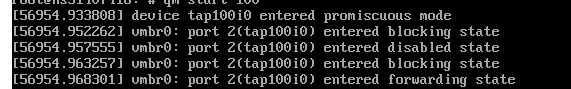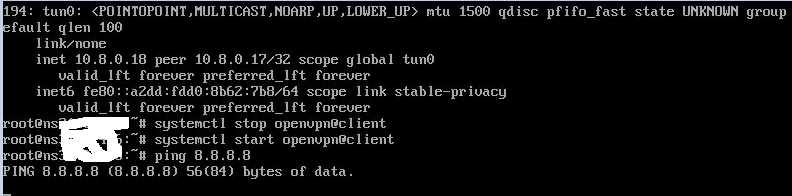I have the following network config
For some reason VPNs are not working could this be due to
post-up ip route add IPBLOCK/27 dev vmbr0
post-up echo 1 >/proc/sys/net/ipv4/ip_forward
? What are other work arounds
Code:
auto lo
iface lo inet loopback
auto enp193s0f0
iface enp193s0f0 inet manual
auto enp133s0f0
iface enp133s0f0 inet manual
auto enp133s0f1
iface enp133s0f1 inet manual
auto enp193s0f1
iface enp193s0f1 inet manual
iface enp9s0f3u2u2c2 inet manual
auto bond0
iface bond0 inet manual
bond-slaves enp193s0f0 enp193s0f1
bond-miimon 100
bond-mode 802.3ad
bond-xmit-hash-policy layer2+3
#VLAN
auto bond1
iface bond1 inet static
address 192.168.0.120/16
bond-slaves enp133s0f0 enp133s0f1
bond-miimon 100
bond-mode 802.3ad
bond-xmit-hash-policy layer2+3
#PUBLIC NODE IP
auto vmbr0
iface vmbr0 inet static
address IPV4/32
gateway 51.195.234.254
bridge-ports bond0
bridge-stp off
bridge-fd 0
post-up ip route add IPBLOCK/27 dev vmbr0
post-up echo 1 >/proc/sys/net/ipv4/ip_forward
iface vmbr0 inet6 static
address 2001:41d0:802:3f00::/56
gateway fe80::1For some reason VPNs are not working could this be due to
post-up ip route add IPBLOCK/27 dev vmbr0
post-up echo 1 >/proc/sys/net/ipv4/ip_forward
? What are other work arounds