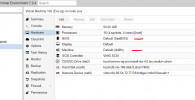Hello
I have a "bare-metal" proxmox server that was working fine on version 6.
.Since I upgraded to version 7.2, I can't open an eve-ng object anymore.
For example, my Fortigate or Fortimanager boot up but when i try to open a console(VNC), I have an error:
-for FortiManager: "Guest has not initialized the display (yet)"
-For FortiGate VM: nothing happened and I can't even configure Interface.
I know It looks like I should talk to eve-ng but I'm quite sure that it's due to the upgrade because I have looked at some threads.
So could anyone help me fixe those issues ?
Thank you in advance
Here are some checks:
I have a "bare-metal" proxmox server that was working fine on version 6.
.Since I upgraded to version 7.2, I can't open an eve-ng object anymore.
For example, my Fortigate or Fortimanager boot up but when i try to open a console(VNC), I have an error:
-for FortiManager: "Guest has not initialized the display (yet)"
-For FortiGate VM: nothing happened and I can't even configure Interface.
I know It looks like I should talk to eve-ng but I'm quite sure that it's due to the upgrade because I have looked at some threads.
So could anyone help me fixe those issues ?
Thank you in advance
Here are some checks:
Code:
root@pve:~# pveversion -v
proxmox-ve: 7.2-1 (running kernel: 5.15.35-1-pve)
pve-manager: 7.2-4 (running version: 7.2-4/ca9d43cc)
pve-kernel-5.15: 7.2-3
pve-kernel-helper: 7.2-3
pve-kernel-5.4: 6.4-16
pve-kernel-5.15.35-1-pve: 5.15.35-3
pve-kernel-5.4.178-1-pve: 5.4.178-1
pve-kernel-5.4.143-1-pve: 5.4.143-1
pve-kernel-5.4.114-1-pve: 5.4.114-1
pve-kernel-5.4.106-1-pve: 5.4.106-1
ceph-fuse: 14.2.21-1
corosync: 3.1.5-pve2
criu: 3.15-1+pve-1
glusterfs-client: 9.2-1
ifupdown: residual config
ifupdown2: 3.1.0-1+pmx3
ksm-control-daemon: 1.4-1
libjs-extjs: 7.0.0-1
libknet1: 1.22-pve2
libproxmox-acme-perl: 1.4.2
libproxmox-backup-qemu0: 1.3.1-1
libpve-access-control: 7.1-8
libpve-apiclient-perl: 3.2-1
libpve-common-perl: 7.2-2
libpve-guest-common-perl: 4.1-2
libpve-http-server-perl: 4.1-2
libpve-storage-perl: 7.2-4
libqb0: 1.0.5-1
libspice-server1: 0.14.3-2.1
lvm2: 2.03.11-2.1
lxc-pve: 4.0.12-1
lxcfs: 4.0.12-pve1
novnc-pve: 1.3.0-3
proxmox-backup-client: 2.2.1-1
proxmox-backup-file-restore: 2.2.1-1
proxmox-mini-journalreader: 1.3-1
proxmox-widget-toolkit: 3.5.1
pve-cluster: 7.2-1
pve-container: 4.2-1
pve-docs: 7.2-2
pve-edk2-firmware: 3.20210831-2
pve-firewall: 4.2-5
pve-firmware: 3.4-2
pve-ha-manager: 3.3-4
pve-i18n: 2.7-2
pve-qemu-kvm: 6.2.0-8
pve-xtermjs: 4.16.0-1
qemu-server: 7.2-3
smartmontools: 7.2-pve3
spiceterm: 3.2-2
swtpm: 0.7.1~bpo11+1
vncterm: 1.7-1
zfsutils-linux: 2.1.4-pve1