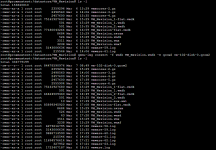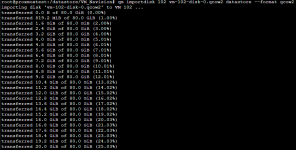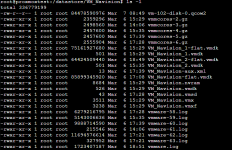Hello!
I'm trying to import a virtual machine that comes from VMware (.vmdk) to my Proxmox VE 8 with a zpool.
I've tried with
Also, I have also tried converting .vmdk to .qcow2 using the command
Would you be so kind as to help me?
Thank you!
Regards.
I'm trying to import a virtual machine that comes from VMware (.vmdk) to my Proxmox VE 8 with a zpool.
I've tried with
qm importdisk but it is not working.Also, I have also tried converting .vmdk to .qcow2 using the command
qemu-img convert -f vmdk vm-101-disk-0.vmdk -O qcow2 vm-101-disk-0.qcow2, which is how it previously worked for me. However, when doing it on a new Proxmox with the storage in ZFS pool, VM disks are not stored in a filesystem dataset.Would you be so kind as to help me?
Thank you!
Regards.