Hi!
I have tried several ways of importing an VmWare export without getting it to boot. (From Virtual box and .OVA it seams to be easy)
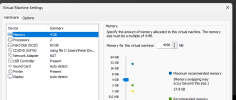
So after i made an .OVF export and uploaded it so i could import it i have tried
qm importdisk 106 Vakin-disk1.vmdk local-lvm --format qcow2 (or RAW)
On boot i just get:
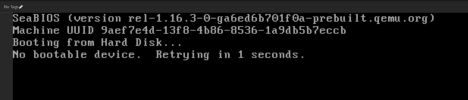
I have tried diffrentsettings, like SATA or IDE and SCSI...
But noting seams to do the trick

What am im doing wrong?
I have tried several ways of importing an VmWare export without getting it to boot. (From Virtual box and .OVA it seams to be easy)
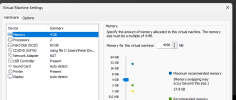
So after i made an .OVF export and uploaded it so i could import it i have tried
qm importdisk 106 Vakin-disk1.vmdk local-lvm --format qcow2 (or RAW)
On boot i just get:
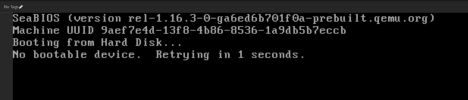
I have tried diffrentsettings, like SATA or IDE and SCSI...
But noting seams to do the trick

What am im doing wrong?

