Hello,
We are currently mid migration and have all of a sudden run into an issue with using the ESX import feature.
We have imported about 50 VMs with the import feature flawlessly. Now all of a sudden, we are getting (500) errors for 'Storage not activated'
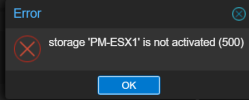
I can see the VMs in the list, this pops up after I select 'Import' on a specific VM.
Any idea as to why?
We are currently mid migration and have all of a sudden run into an issue with using the ESX import feature.
We have imported about 50 VMs with the import feature flawlessly. Now all of a sudden, we are getting (500) errors for 'Storage not activated'
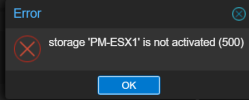
I can see the VMs in the list, this pops up after I select 'Import' on a specific VM.
Any idea as to why?


