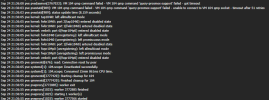Hello.
It seems that for some reason my Windows VMs have decided to just stop and start back up randomly over and over again.
I grabbed a log that may help but I am not sure what is going on.
I am somewhat new to Proxmox this year since my VMware free license was pulled by Broadcom.
Any help would be awesome.
Thanks
It seems that for some reason my Windows VMs have decided to just stop and start back up randomly over and over again.
I grabbed a log that may help but I am not sure what is going on.
I am somewhat new to Proxmox this year since my VMware free license was pulled by Broadcom.
Any help would be awesome.
Thanks
Code:
Jun 22 22:06:54 pve qm[46810]: stop VM 104: UPID:pve:0000B6DA:0002DEAD:6677833D:qmstop:104:root@pam:
Jun 22 22:06:54 pve kernel: zd208: p1 p2 p3 p4
Jun 22 22:06:55 pve kernel: tap104i0: left allmulticast mode
Jun 22 22:06:55 pve kernel: fwbr104i0: port 2(tap104i0) entered disabled state
Jun 22 22:06:55 pve kernel: fwbr104i0: port 1(fwln104i0) entered disabled state
Jun 22 22:06:55 pve kernel: vmbr0: port 4(fwpr104p0) entered disabled state
Jun 22 22:06:55 pve kernel: fwln104i0 (unregistering): left allmulticast mode
Jun 22 22:06:55 pve kernel: fwln104i0 (unregistering): left promiscuous mode
Jun 22 22:06:55 pve kernel: fwbr104i0: port 1(fwln104i0) entered disabled state
Jun 22 22:06:55 pve kernel: fwpr104p0 (unregistering): left allmulticast mode
Jun 22 22:06:55 pve kernel: fwpr104p0 (unregistering): left promiscuous mode
Jun 22 22:06:55 pve kernel: vmbr0: port 4(fwpr104p0) entered disabled state
Jun 22 22:06:55 pve qmeventd[1740]: read: Connection reset by peer
Jun 22 22:06:55 pve ovs-vsctl[46867]: ovs|00001|vsctl|INFO|Called as /usr/bin/ovs-vsctl del-port fwln104i0
Jun 22 22:06:55 pve ovs-vsctl[46867]: ovs|00002|db_ctl_base|ERR|no port named fwln104i0
Jun 22 22:06:55 pve ovs-vsctl[46870]: ovs|00001|vsctl|INFO|Called as /usr/bin/ovs-vsctl del-port tap104i0
Jun 22 22:06:55 pve ovs-vsctl[46870]: ovs|00002|db_ctl_base|ERR|no port named tap104i0
Jun 22 22:06:55 pve systemd[1]: 104.scope: Deactivated successfully.
Jun 22 22:06:55 pve systemd[1]: 104.scope: Consumed 4min 4.796s CPU time.
Jun 22 22:06:56 pve qmeventd[46872]: Starting cleanup for 104
Jun 22 22:06:56 pve qmeventd[46872]: Finished cleanup for 104
Jun 22 22:06:58 pve qm[46782]: <root@pam> end task UPID:pve:0000B6DA:0002DEAD:6677833D:qmstop:104:root@pam: OK
Jun 22 22:07:01 pve pvestatd[2278]: status update time (6.374 seconds)
Jun 22 22:07:05 pve qm[46990]: start VM 104: UPID:pve:0000B78E:0002E35F:66778349:qmstart:104:root@pam:
Jun 22 22:07:05 pve qm[46952]: <root@pam> starting task UPID:pve:0000B78E:0002E35F:66778349:qmstart:104:root@pam:
Jun 22 22:07:06 pve systemd[1]: Started 104.scope.