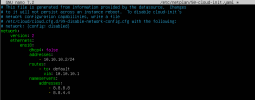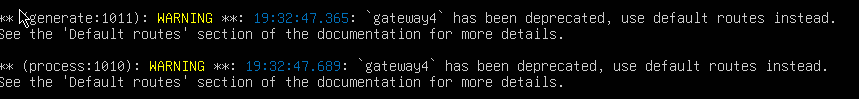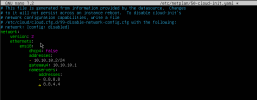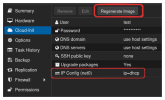Hello everyone,
I have been working with basic linux for a few years and have now decided to expand my knowledge.
My setup:
I have a Strato VPS Linux VC8-32 with a public IP running Debian 12
My plan:
I would like to install proxmox so that I can run different services independently (Plesk, possibly a game server manager like Pelican or Pterodactyl). I assume that I have to work with NAT - IpTables, because I only have one public IP address.
My progress:
I got Proxmox up and running. Then copied the network config of Proxmox with NAT from https://pve.proxmox.com/wiki/Network_Configuration
I have now created a VM with Ubuntu 24.04
I have disabled cloud-init and configured it in the /etc/netplan/50-cloud-init-yaml (attached screenshot)
So the IP of the VM is now 10.10.10.2. I can reach 10.10.10.1 via ping, as well as 10.10.10.2 from the Proxmox host
My problem:
The VM has no internet access. I have been sitting on the problem for 5 days now, have reinstalled Proxmox about 5 times and searched the entire internet, as well as this forum. ChatGPT was not much help either. I'm sorry, I suspect that despite all the posts I don't recognize the right approach. This is a duplicate Post from the german support topic: https://forum.proxmox.com/threads/vm-kein-internet-nach-installation.149028/#post-674796
I checked internet access via ping 1.1.1.1 and sudo apt update.
LG Lucas
I have been working with basic linux for a few years and have now decided to expand my knowledge.
My setup:
I have a Strato VPS Linux VC8-32 with a public IP running Debian 12
My plan:
I would like to install proxmox so that I can run different services independently (Plesk, possibly a game server manager like Pelican or Pterodactyl). I assume that I have to work with NAT - IpTables, because I only have one public IP address.
My progress:
I got Proxmox up and running. Then copied the network config of Proxmox with NAT from https://pve.proxmox.com/wiki/Network_Configuration
Code:
/etc/network/interfaces:
auto lo
iface lo inet loopback
iface ens6 inet manual
auto eno1
#real IP address
iface eno1 inet static
address 85.***.***.**/24
gateway 85.***.***.1
auto vmbr0
#private sub network
iface vmbr0 inet static
address 10.10.10.1/24
bridge-ports none
bridge-stp off
bridge-fd 0
post-up echo 1 > /proc/sys/net/ipv4/ip_forward
post-up iptables -t nat -A POSTROUTING -s '10.10.10.0/24' -o eno1 -j MASQUERADE
post-down iptables -t nat -D POSTROUTING -s '10.10.10.0/24' -o eno1 -j MASQUERADE
post-up iptables -t raw -I PREROUTING -i fwbr+ -j CT --zone 1
post-down iptables -t raw -D PREROUTING -i fwbr+ -j CT --zone 1
Code:
root@proxmox:~# ip a
1: lo: <LOOPBACK,UP,LOWER_UP> mtu 65536 qdisc noqueue state UNKNOWN group default qlen 1000
link/loopback 00:00:00:00:00:00 brd 00:00:00:00:00:00
inet 127.0.0.1/8 scope host lo
valid_lft forever preferred_lft forever
inet6 ::1/128 scope host noprefixroute
valid_lft forever preferred_lft forever
2: ens6: <BROADCAST,MULTICAST,UP,LOWER_UP> mtu 1500 qdisc pfifo_fast state UP group default qlen 1000
link/ether 02******** brd ff:ff:ff:ff:ff:ff
altname enp0s6
inet 85.***.***.**/32 metric 100 scope global dynamic ens6
valid_lft 388sec preferred_lft 388sec
inet6 2a***::1/128 scope global dynamic noprefixroute
valid_lft 3791sec preferred_lft 2791sec
inet6 fe***/64 scope link
valid_lft forever preferred_lft forever
3: vmbr0: <BROADCAST,MULTICAST,UP,LOWER_UP> mtu 1500 qdisc noqueue state UP group default qlen 1000
link/ether 96******:ab brd ff:ff:ff:ff:ff:ff
inet 10.10.10.1/24 scope global vmbr0
valid_lft forever preferred_lft forever
inet6 fe***/64 scope link
valid_lft forever preferred_lft forever
4: tap100i0: <BROADCAST,MULTICAST,PROMISC,UP,LOWER_UP> mtu 1500 qdisc pfifo_fast master vmbr0 state UNKNOWN group default qlen 1000
link/ether 96****** brd ff:ff:ff:ff:ff:ff
Code:
root@proxmox:~# iptables -t nat -L
Chain PREROUTING (policy ACCEPT)
target prot opt source destination
Chain INPUT (policy ACCEPT)
target prot opt source destination
Chain OUTPUT (policy ACCEPT)
target prot opt source destination
Chain POSTROUTING (policy ACCEPT)
target prot opt source destination
MASQUERADE all -- 10.10.10.0/24 anywhere
root@proxmox:~# tcpdump -i ens6 host 1.1.1.1
tcpdump: verbose output suppressed, use -v[v]... for full protocol decode
listening on ens6, link-type EN10MB (Ethernet), snapshot length 262144 bytes
13:08:38.015708 IP 10.10.10.2 > one.one.one.one: ICMP echo request, id 975, seq 7, length 64
13:08:39.039604 IP 10.10.10.2 > one.one.one.one: ICMP echo request, id 975, seq 8, length 64
13:08:40.063666 IP 10.10.10.2 > one.one.one.one: ICMP echo request, id 975, seq 9, length 64
13:08:41.087676 IP 10.10.10.2 > one.one.one.one: ICMP echo request, id 975, seq 10, length 64
13:08:42.111638 IP 10.10.10.2 > one.one.one.one: ICMP echo request, id 975, seq 11, length 64
^C
5 packets captured
5 packets received by filter
0 packets dropped by kernelI have now created a VM with Ubuntu 24.04
I have disabled cloud-init and configured it in the /etc/netplan/50-cloud-init-yaml (attached screenshot)
So the IP of the VM is now 10.10.10.2. I can reach 10.10.10.1 via ping, as well as 10.10.10.2 from the Proxmox host
My problem:
The VM has no internet access. I have been sitting on the problem for 5 days now, have reinstalled Proxmox about 5 times and searched the entire internet, as well as this forum. ChatGPT was not much help either. I'm sorry, I suspect that despite all the posts I don't recognize the right approach. This is a duplicate Post from the german support topic: https://forum.proxmox.com/threads/vm-kein-internet-nach-installation.149028/#post-674796
I checked internet access via ping 1.1.1.1 and sudo apt update.
LG Lucas