I've installed Proxmox in a Google Cloud VM and managed to get to the point where I can create Proxmox VM's that boot up, but can't access the Internet.
The Proxmox host can access the Internet.
Network config:
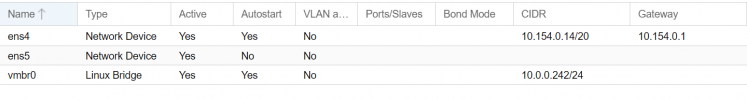
Host /etc/network/interfaces file
IP Config of Host
Host IP routing info
Ping from host:
VM IP Config (Kali Linux)
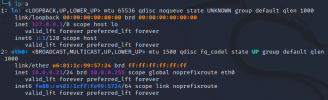
VM route
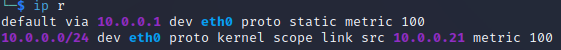
Ping from VM
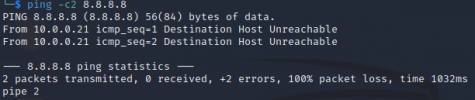
Not sure where to go from here.
EDIT:
I've tried Routed and Masquerading (NAT) network configs but have the same problem with both.
The Proxmox host can access the Internet.
Network config:
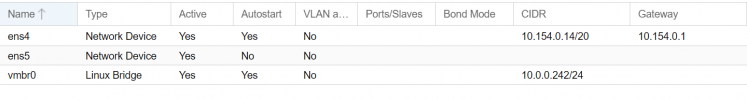
Host /etc/network/interfaces file
Code:
auto lo
iface lo inet loopback
auto ens4
iface ens4 inet static
address 10.154.0.14/20
gateway 10.154.0.1
iface ens5 inet manual
auto vmbr0
iface vmbr0 inet static
address 10.0.0.242/24
bridge-ports none
bridge-stp off
bridge-fd 0
post-up echo 1 > /proc/sys/net/ipv4/ip_forward
post-up iptables -t nat -A POSTROUTING -s '10.0.0.0/24' -o ens4 -j MASQUERADE
post-down iptables -t nat -D POSTROUTING -s '10.0.0.0/24' -o ens4 -j MASQUERADE
source-directory /etc/network/interfaces.d
source-directory /run/network/interfaces.dIP Config of Host
Code:
root@proxmox-host-2:~# ip a
1: lo: <LOOPBACK,UP,LOWER_UP> mtu 65536 qdisc noqueue state UNKNOWN group default qlen 1000
link/loopback 00:00:00:00:00:00 brd 00:00:00:00:00:00
inet 127.0.0.1/8 scope host lo
valid_lft forever preferred_lft forever
inet6 ::1/128 scope host
valid_lft forever preferred_lft forever
2: ens4: <BROADCAST,MULTICAST,UP,LOWER_UP> mtu 1500 qdisc mq state UP group default qlen 1000
link/ether 42:01:0a:9a:00:0e brd ff:ff:ff:ff:ff:ff
altname enp0s4
inet 10.154.0.14/20 scope global ens4
valid_lft forever preferred_lft forever
inet6 fe80::4001:aff:fe9a:e/64 scope link
valid_lft forever preferred_lft forever
3: ens5: <BROADCAST,MULTICAST,UP,LOWER_UP> mtu 1460 qdisc mq state UP group default qlen 1000
link/ether 42:01:0a:00:00:f1 brd ff:ff:ff:ff:ff:ff
altname enp0s5
inet 10.0.0.241/32 brd 10.0.0.241 scope global dynamic ens5
valid_lft 84060sec preferred_lft 84060sec
inet6 fe80::4001:aff:fe00:f1/64 scope link
valid_lft forever preferred_lft forever
4: vmbr0: <BROADCAST,MULTICAST,UP,LOWER_UP> mtu 1500 qdisc noqueue state UP group default qlen 1000
link/ether 72:d3:45:16:10:c5 brd ff:ff:ff:ff:ff:ff
inet 10.0.0.242/24 scope global vmbr0
valid_lft forever preferred_lft forever
inet6 fe80::70d3:45ff:fe16:10c5/64 scope link
valid_lft forever preferred_lft forever
5: tap101i0: <BROADCAST,MULTICAST,PROMISC,UP,LOWER_UP> mtu 1500 qdisc pfifo_fast master vmbr0 state UNKNOWN group default qlen 1000
link/ether 32:c3:81:bf:b9:20 brd ff:ff:ff:ff:ff:ff
6: tap100i0: <BROADCAST,MULTICAST,PROMISC,UP,LOWER_UP> mtu 1500 qdisc pfifo_fast master vmbr0 state UNKNOWN group default qlen 1000
link/ether ba:c2:ba:45:a3:8f brd ff:ff:ff:ff:ff:ffHost IP routing info
Code:
root@proxmox-host-2:~# ip r
default via 10.154.0.1 dev ens4 proto kernel onlink
10.0.0.0/24 dev vmbr0 proto kernel scope link src 10.0.0.242
10.0.0.1 dev ens5 scope link
10.154.0.0/20 dev ens4 proto kernel scope link src 10.154.0.14Ping from host:
Code:
root@proxmox-host-2:~# ping -c2 8.8.8.8
PING 8.8.8.8 (8.8.8.8) 56(84) bytes of data.
64 bytes from 8.8.8.8: icmp_seq=1 ttl=122 time=1.29 ms
64 bytes from 8.8.8.8: icmp_seq=2 ttl=122 time=0.882 ms
--- 8.8.8.8 ping statistics ---
2 packets transmitted, 2 received, 0% packet loss, time 1001ms
rtt min/avg/max/mdev = 0.882/1.087/1.293/0.205 msVM IP Config (Kali Linux)
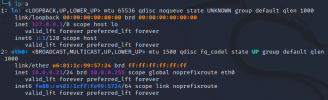
VM route
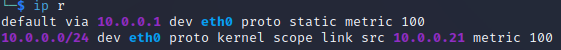
Ping from VM
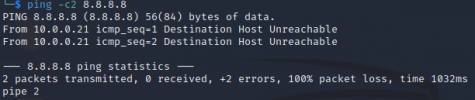
Not sure where to go from here.
EDIT:
I've tried Routed and Masquerading (NAT) network configs but have the same problem with both.
Last edited:

