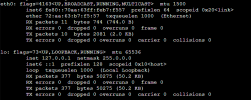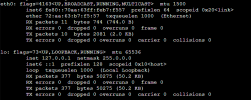root@pve1:~# cat /etc/network/interfaces
auto lo
iface lo inet loopback
iface eno1 inet manual
auto vmbr0
iface vmbr0 inet static
address 192.168.1.10
netmask 255.255.255.0
gateway 192.168.1.1
bridge_ports eno1
bridge_stp off
bridge_fd 0
root@pve1:~# cat /etc/hosts
127.0.0.1 localhost.localdomain localhost
192.168.1.10 pve1.domain.com pve1
# The following lines are desirable for IPv6 capable hosts
::1 ip6-localhost ip6-loopback
fe00::0 ip6-localnet
ff00::0 ip6-mcastprefix
ff02::1 ip6-allnodes
ff02::2 ip6-allrouters
ff02::3 ip6-allhosts
root@pve1:~# ip a
1: lo: <LOOPBACK,UP,LOWER_UP> mtu 65536 qdisc noqueue state UNKNOWN group default qlen 1000
link/loopback 00:00:00:00:00:00 brd 00:00:00:00:00:00
inet 127.0.0.1/8 scope host lo
valid_lft forever preferred_lft forever
inet6 ::1/128 scope host
valid_lft forever preferred_lft forever
2: eno1: <BROADCAST,MULTICAST,UP,LOWER_UP> mtu 1500 qdisc pfifo_fast master vmbr0 state UP group default qlen 1000
link/ether 00:23:24:67:a1:17 brd ff:ff:ff:ff:ff:ff
4: docker0: <BROADCAST,MULTICAST,UP,LOWER_UP> mtu 1500 qdisc noqueue state UP group default
link/ether 02:42:d2:fe:f1:44 brd ff:ff:ff:ff:ff:ff
inet 172.17.0.1/16 brd 172.17.255.255 scope global docker0
valid_lft forever preferred_lft forever
inet6 fe80::42:d2ff:fefe:f144/64 scope link
valid_lft forever preferred_lft forever
5: docker_gwbridge: <NO-CARRIER,BROADCAST,MULTICAST,UP> mtu 1500 qdisc noqueue state DOWN group default
link/ether 02:42:31:b3:ba:5c brd ff:ff:ff:ff:ff:ff
inet 172.18.0.1/16 brd 172.18.255.255 scope global docker_gwbridge
valid_lft forever preferred_lft forever
7: veth14169c9@if6: <BROADCAST,MULTICAST,UP,LOWER_UP> mtu 1500 qdisc noqueue master docker0 state UP group default
link/ether 6e:4f:1f:86:ed:12 brd ff:ff:ff:ff:ff:ff link-netnsid 1
inet6 fe80::6c4f:1fff:fe86:ed12/64 scope link
valid_lft forever preferred_lft forever
9: veth13d810b@if8: <BROADCAST,MULTICAST,UP,LOWER_UP> mtu 1500 qdisc noqueue master docker0 state UP group default
link/ether 1e:e5:e6:63:48:6b brd ff:ff:ff:ff:ff:ff link-netnsid 3
inet6 fe80::1ce5:e6ff:fe63:486b/64 scope link
valid_lft forever preferred_lft forever
11: veth213d7e8@if10: <BROADCAST,MULTICAST,UP,LOWER_UP> mtu 1500 qdisc noqueue master docker0 state UP group default
link/ether 16:eb:7d:46:da:2a brd ff:ff:ff:ff:ff:ff link-netnsid 2
inet6 fe80::14eb:7dff:fe46:da2a/64 scope link
valid_lft forever preferred_lft forever
13: vethb2dc706@if12: <BROADCAST,MULTICAST,UP,LOWER_UP> mtu 1500 qdisc noqueue master docker0 state UP group default
link/ether b2:51:b9:c4:06:c3 brd ff:ff:ff:ff:ff:ff link-netnsid 0
inet6 fe80::b051:b9ff:fec4:6c3/64 scope link
valid_lft forever preferred_lft forever
15: veth27a0f4b@if14: <BROADCAST,MULTICAST,UP,LOWER_UP> mtu 1500 qdisc noqueue master docker0 state UP group default
link/ether 1a:81:36:60:cf:58 brd ff:ff:ff:ff:ff:ff link-netnsid 4
inet6 fe80::1881:36ff:fe60:cf58/64 scope link
valid_lft forever preferred_lft forever
21: tap102i0: <BROADCAST,MULTICAST,PROMISC,UP,LOWER_UP> mtu 1500 qdisc pfifo_fast master fwbr102i0 state UNKNOWN group default qlen 1000
link/ether 3e:22:a4:ea:fa:ca brd ff:ff:ff:ff:ff:ff
22: fwbr102i0: <BROADCAST,MULTICAST,UP,LOWER_UP> mtu 1500 qdisc noqueue state UP group default qlen 1000
link/ether 82:2c:b9:c4:3a:7d brd ff:ff:ff:ff:ff:ff
23: fwpr102p0@fwln102i0: <BROADCAST,MULTICAST,UP,LOWER_UP> mtu 1500 qdisc noqueue state UP group default qlen 1000
link/ether ca:a3:74:ed:5d:63 brd ff:ff:ff:ff:ff:ff
24: fwln102i0@fwpr102p0: <BROADCAST,MULTICAST,UP,LOWER_UP> mtu 1500 qdisc noqueue master fwbr102i0 state UP group default qlen 1000
link/ether 82:2c:b9:c4:3a:7d brd ff:ff:ff:ff:ff:ff
26: veth2f1246b@if25: <BROADCAST,MULTICAST,UP,LOWER_UP> mtu 1500 qdisc noqueue master docker0 state UP group default
link/ether 62:af:f9:44:39:7b brd ff:ff:ff:ff:ff:ff link-netnsid 6
inet6 fe80::60af:f9ff:fe44:397b/64 scope link
valid_lft forever preferred_lft forever
28: veth104i0@if27: <BROADCAST,MULTICAST,UP,LOWER_UP> mtu 1500 qdisc noqueue master fwbr104i0 state UP group default qlen 1000
link/ether fe:be:6e:92:2b:c3 brd ff:ff:ff:ff:ff:ff link-netnsid 7
29: fwbr104i0: <BROADCAST,MULTICAST,UP,LOWER_UP> mtu 1500 qdisc noqueue state UP group default qlen 1000
link/ether d6:f9:fb:c7:9a:94 brd ff:ff:ff:ff:ff:ff
30: fwpr104p0@fwln104i0: <BROADCAST,MULTICAST,UP,LOWER_UP> mtu 1500 qdisc noqueue state UP group default qlen 1000
link/ether 7a:79:1a:16:1c:ae brd ff:ff:ff:ff:ff:ff
31: fwln104i0@fwpr104p0: <BROADCAST,MULTICAST,UP,LOWER_UP> mtu 1500 qdisc noqueue master fwbr104i0 state UP group default qlen 1000
link/ether d6:f9:fb:c7:9a:94 brd ff:ff:ff:ff:ff:ff
32: vmbr0: <BROADCAST,MULTICAST,UP,LOWER_UP> mtu 1500 qdisc noqueue state UP group default qlen 1000
link/ether 00:23:24:67:a1:17 brd ff:ff:ff:ff:ff:ff
inet 192.168.1.10/24 brd 192.168.1.255 scope global vmbr0
valid_lft forever preferred_lft forever
inet6 fe80::223:24ff:fe67:a117/64 scope link
valid_lft forever preferred_lft forever
34: veth100i0@if33: <BROADCAST,MULTICAST,UP,LOWER_UP> mtu 1500 qdisc noqueue master fwbr100i0 state UP group default qlen 1000
link/ether fe:db:c1:d2:0e:03 brd ff:ff:ff:ff:ff:ff link-netnsid 5
35: fwbr100i0: <BROADCAST,MULTICAST,UP,LOWER_UP> mtu 1500 qdisc noqueue state UP group default qlen 1000
link/ether e2:25:4c:9d:98:2a brd ff:ff:ff:ff:ff:ff
36: fwpr100p0@fwln100i0: <BROADCAST,MULTICAST,UP,LOWER_UP> mtu 1500 qdisc noqueue master vmbr0 state UP group default qlen 1000
link/ether aa:eb:fd:b4:17:b3 brd ff:ff:ff:ff:ff:ff
37: fwln100i0@fwpr100p0: <BROADCAST,MULTICAST,UP,LOWER_UP> mtu 1500 qdisc noqueue master fwbr100i0 state UP group default qlen 1000
link/ether e2:25:4c:9d:98:2a brd ff:ff:ff:ff:ff:ff
root@pve1:~# ip r
default via 192.168.1.1 dev vmbr0 onlink
172.17.0.0/16 dev docker0 proto kernel scope link src 172.17.0.1
172.18.0.0/16 dev docker_gwbridge proto kernel scope link src 172.18.0.1 linkdown
192.168.1.0/24 dev vmbr0 proto kernel scope link src 192.168.1.10