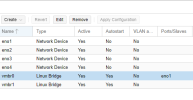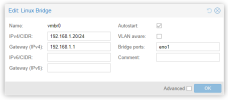2024-08-27T10:08:07.830820+02:00 morpheus kernel: [ 30.549235] igb 0000:02:00.0 eno1: igb: eno1 NIC Link is Up 1000 Mbps Full Duplex, Flow Control: RX
2024-08-27T10:08:07.831682+02:00 morpheus NetworkManager[1260]: <info> [1724746087.8309] device (eno1): carrier: link connected
2024-08-27T10:08:07.831918+02:00 morpheus NetworkManager[1260]: <info> [1724746087.8315] device (eno1): state change: unavailable -> disconnected (reason 'carrier-changed', sys-iface-state: 'managed')
2024-08-27T10:08:07.832463+02:00 morpheus NetworkManager[1260]: <info> [1724746087.8323] policy: auto-activating connection 'Wired connection 1' (eba70939-1f69-3b49-aece-88ee56b29df4)
2024-08-27T10:08:07.833115+02:00 morpheus NetworkManager[1260]: <info> [1724746087.8330] device (eno1): Activation: starting connection 'Wired connection 1' (eba70939-1f69-3b49-aece-88ee56b29df4)
2024-08-27T10:08:07.833273+02:00 morpheus NetworkManager[1260]: <info> [1724746087.8331] device (eno1): state change: disconnected -> prepare (reason 'none', sys-iface-state: 'managed')
2024-08-27T10:08:07.833644+02:00 morpheus NetworkManager[1260]: <info> [1724746087.8335] manager: NetworkManager state is now CONNECTING
2024-08-27T10:08:07.833937+02:00 morpheus NetworkManager[1260]: <info> [1724746087.8338] device (eno1): state change: prepare -> config (reason 'none', sys-iface-state: 'managed')
2024-08-27T10:08:07.834940+02:00 morpheus NetworkManager[1260]: <info> [1724746087.8348] device (eno1): state change: config -> ip-config (reason 'none', sys-iface-state: 'managed')
2024-08-27T10:08:07.835587+02:00 morpheus NetworkManager[1260]: <info> [1724746087.8355] dhcp4 (eno1): activation: beginning transaction (timeout in 45 seconds)
2024-08-27T10:08:07.859848+02:00 morpheus NetworkManager[1260]: <info> [1724746087.8597] device (eno1): ip:ac6: addrconf6: kernel does not support IPv6
2024-08-27T10:08:07.876424+02:00 morpheus NetworkManager[1260]: <warn> [1724746087.8763] platform-linux: do-add-ip6-address[2: fe80::4c30:9d7f:45d0:37e0]: failure 95 (Operation not supported)
2024-08-27T10:08:09.877784+02:00 morpheus NetworkManager[1260]: <warn> [1724746089.8773] platform-linux: do-add-ip6-address[2: fe80::b3a1:3886:605a:47d3]: failure 95 (Operation not supported)
2024-08-27T10:08:11.879395+02:00 morpheus NetworkManager[1260]: <warn> [1724746091.8790] platform-linux: do-add-ip6-address[2: fe80::817d:ec17:c600:d67]: failure 95 (Operation not supported)
2024-08-27T10:08:11.968988+02:00 morpheus networking[1460]: warning: vrf: cache v6: cmd '/bin/ip -6 rule show' failed: returned 255 (RTNETLINK answers: Address family not supported by protocol
2024-08-27T10:08:11.969087+02:00 morpheus networking[1460]: Dump terminated
2024-08-27T10:08:11.969129+02:00 morpheus networking[1460]: )
2024-08-27T10:08:11.969192+02:00 morpheus /usr/sbin/ifup[1460]: warning: vrf: cache v6: cmd '/bin/ip -6 rule show' failed: returned 255 (RTNETLINK answers: Address family not supported by protocol#012Dump terminated#012)
2024-08-27T10:08:12.428868+02:00 morpheus NetworkManager[1260]: <info> [1724746092.4287] manager: (vmbr0): new Bridge device (/org/freedesktop/NetworkManager/Devices/6)
2024-08-27T10:08:12.430589+02:00 morpheus networking[1460]: warning: error writing to file /proc/sys/net/ipv6/conf/eno1/disable_ipv6([Errno 2] No such file or directory: '/proc/sys/net/ipv6/conf/eno1/disable_ipv6')
2024-08-27T10:08:12.430803+02:00 morpheus /usr/sbin/ifup[1460]: warning: error writing to file /proc/sys/net/ipv6/conf/eno1/disable_ipv6([Errno 2] No such file or directory: '/proc/sys/net/ipv6/conf/eno1/disable_ipv6')
2024-08-27T10:08:12.433774+02:00 morpheus kernel: [ 35.151975] vmbr0: port 1(eno1) entered blocking state
2024-08-27T10:08:12.433798+02:00 morpheus kernel: [ 35.151985] vmbr0: port 1(eno1) entered disabled state
2024-08-27T10:08:12.433799+02:00 morpheus kernel: [ 35.152007] igb 0000:02:00.0 eno1: entered allmulticast mode
2024-08-27T10:08:12.433801+02:00 morpheus kernel: [ 35.152189] igb 0000:02:00.0 eno1: entered promiscuous mode
2024-08-27T10:08:12.439993+02:00 morpheus networking[1460]: warning: error writing to file /proc/sys/net/ipv6/conf/vmbr0/forwarding([Errno 2] No such file or directory: '/proc/sys/net/ipv6/conf/vmbr0/forwarding')
2024-08-27T10:08:12.440136+02:00 morpheus /usr/sbin/ifup[1460]: warning: error writing to file /proc/sys/net/ipv6/conf/vmbr0/forwarding([Errno 2] No such file or directory: '/proc/sys/net/ipv6/conf/vmbr0/forwarding')
2024-08-27T10:08:12.445768+02:00 morpheus kernel: [ 35.164632] vmbr0: port 1(eno1) entered blocking state
2024-08-27T10:08:12.445779+02:00 morpheus kernel: [ 35.164639] vmbr0: port 1(eno1) entered forwarding state
2024-08-27T10:08:12.446194+02:00 morpheus NetworkManager[1260]: <info> [1724746092.4461] device (vmbr0): carrier: link connected
2024-08-27T10:08:12.531313+02:00 morpheus NetworkManager[1260]: <info> [1724746092.5311] manager: (vmbr1): new Bridge device (/org/freedesktop/NetworkManager/Devices/7)
2024-08-27T10:08:13.174042+02:00 morpheus systemd[1]: Finished networking.service - Network initialization.
2024-08-27T10:08:13.174599+02:00 morpheus systemd[1]: Reached target network.target - Network.
 Currently updated my proxmox instance to 8.2.4 (latest) version and the problem is still active.
Currently updated my proxmox instance to 8.2.4 (latest) version and the problem is still active.