Hi All,
My PVE Node does not starting, when I was trying
Now I see two interfaces in GUI:
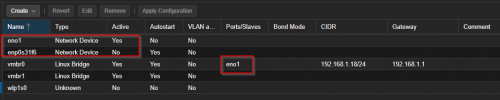
This was a good way to resolve the issue? What else need yo check before use "enp0s31f6" again in my interfaces vmbr0 config without lost connection? Thanks!
My PVE Node does not starting, when I was trying
ifreload -a shows my error related to interface Error: vmbr0: bridge port enp0s31f6 does not exist., so checking my interfaces change bridge-ports enp0s31f6 to bridge-ports eno1, and recover the connection:
Bash:
nano /etc/network/interfaces
Code:
auto lo
iface lo inet loopback
auto enp0s31f6
iface enp0s31f6 inet manual
iface eno1 inet manual
auto vmbr0
iface vmbr0 inet static
address 192.168.1.18/24
gateway 192.168.1.1
bridge-ports eno1
bridge-stp off
bridge-fd 0
iface wlp1s0 inet manual
auto vmbr1
iface vmbr1 inet manual
bridge-ports none
bridge-stp off
bridge-fd 0Now I see two interfaces in GUI:
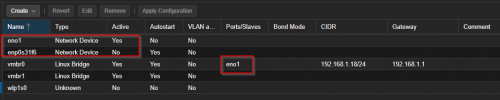
root@pmox02:~# ip link
1: lo: <LOOPBACK,UP,LOWER_UP> mtu 65536 qdisc noqueue state UNKNOWN mode DEFAULT group default qlen 1000
link/loopback 00:00:00:00:00:00 brd 00:00:00:00:00:00
2: eno1: <BROADCAST,MULTICAST,UP,LOWER_UP> mtu 1500 qdisc pfifo_fast master vmbr0 state UP mode DEFAULT group default qlen 1000
link/ether 54:b2:03:09:05:af brd ff:ff:ff:ff:ff:ff
altname enp0s31f6
3: wlp1s0: <BROADCAST,MULTICAST> mtu 1500 qdisc noop state DOWN mode DEFAULT group default qlen 1000
link/ether b4:6b:fc:33:9d:93 brd ff:ff:ff:ff:ff:ff
4: vmbr0: <BROADCAST,MULTICAST,UP,LOWER_UP> mtu 1500 qdisc noqueue state UP mode DEFAULT group default qlen 1000
link/ether 54:b2:03:09:05:af brd ff:ff:ff:ff:ff:ff
5: vmbr1: <BROADCAST,MULTICAST,UP,LOWER_UP> mtu 1500 qdisc noqueue state UP mode DEFAULT group default qlen 1000
link/ether 42:62:d5:61:23:9a brd ff:ff:ff:ff:ff:ff
6: tap1025i0: <BROADCAST,MULTICAST,PROMISC,UP,LOWER_UP> mtu 1500 qdisc pfifo_fast master vmbr0 state UNKNOWN mode DEFAULT group default qlen 1000
link/ether 7a:f9:36:87:55:e7 brd ff:ff:ff:ff:ff:ff
7: tap1035i0: <BROADCAST,MULTICAST,PROMISC,UP,LOWER_UP> mtu 1500 qdisc pfifo_fast master vmbr0 state UNKNOWN mode DEFAULT group default qlen 1000
link/ether 82:95:75:7c:84:49 brd ff:ff:ff:ff:ff:ff
8: tap1035i1: <BROADCAST,MULTICAST,PROMISC,UP,LOWER_UP> mtu 1500 qdisc pfifo_fast master vmbr1 state UNKNOWN mode DEFAULT group default qlen 1000
link/ether 96:6a:1a:89:6b:e7 brd ff:ff:ff:ff:ff:ff
9: tap103505i0: <BROADCAST,MULTICAST,PROMISC,UP,LOWER_UP> mtu 1500 qdisc pfifo_fast master vmbr1 state UNKNOWN mode DEFAULT group default qlen 1000
link/ether da:20:66:21:5e:78 brd ff:ff:ff:ff:ff:ff
10: tap103530i0: <BROADCAST,MULTICAST,PROMISC,UP,LOWER_UP> mtu 1500 qdisc pfifo_fast master vmbr1 state UNKNOWN mode DEFAULT group default qlen 1000
link/ether ee:ff:51:c9:6f:80 brd ff:ff:ff:ff:ff:ff
11: veth103510i0@if2: <BROADCAST,MULTICAST,UP,LOWER_UP> mtu 1500 qdisc noqueue master vmbr1 state UP mode DEFAULT group default qlen 1000
link/ether fe:b4:2d:a4:e6:10 brd ff:ff:ff:ff:ff:ff link-netnsid 0
12: veth103520i0@if2: <BROADCAST,MULTICAST,UP,LOWER_UP> mtu 1500 qdisc noqueue master vmbr1 state UP mode DEFAULT group default qlen 1000
link/ether fe:a1:8a:19:ba:d2 brd ff:ff:ff:ff:ff:ff link-netnsid 1
13: tap1075i0: <BROADCAST,MULTICAST,PROMISC,UP,LOWER_UP> mtu 1500 qdisc pfifo_fast master vmbr0 state UNKNOWN mode DEFAULT group default qlen 1000
link/ether 0e:bb:d8:96:e3:a6 brd ff:ff:ff:ff:ff:ff
This was a good way to resolve the issue? What else need yo check before use "enp0s31f6" again in my interfaces vmbr0 config without lost connection? Thanks!

