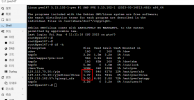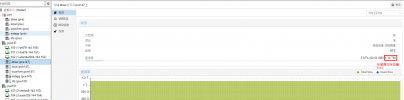Hi there, I have some questions
The proxmox cluster has three nodes, each node has two network ports, network port 1 is used as the system management port and inter-cluster communication, and network port 2 is used as the business port to communicate with the storage. three nodes use network port 2 to mount two nfs shares at the same time, and the virtual machine's system disk and data disk use these two nfs shares respectively, and the virtual machine's network port uses network port 1. when one node in the cluster has a disconnected network port 2 and cannot access the nfs share, then the virtual machine on this node cannot be used normally and will not be automatically migrated to other normal nodes in the cluster. When one of the nodes in the cluster has port 2 disconnected and cannot access the nfs share, the VMs on this node cannot be used normally and will not be automatically migrated to other normal nodes in the cluster. Is there any configurations that can make the VMs migrate automatically in this situation?
Besides, When a node is manually restarted or manually shut down, the virtual machines on the node are not automatically migrated to other nodes?
thank you
The proxmox cluster has three nodes, each node has two network ports, network port 1 is used as the system management port and inter-cluster communication, and network port 2 is used as the business port to communicate with the storage. three nodes use network port 2 to mount two nfs shares at the same time, and the virtual machine's system disk and data disk use these two nfs shares respectively, and the virtual machine's network port uses network port 1. when one node in the cluster has a disconnected network port 2 and cannot access the nfs share, then the virtual machine on this node cannot be used normally and will not be automatically migrated to other normal nodes in the cluster. When one of the nodes in the cluster has port 2 disconnected and cannot access the nfs share, the VMs on this node cannot be used normally and will not be automatically migrated to other normal nodes in the cluster. Is there any configurations that can make the VMs migrate automatically in this situation?
Besides, When a node is manually restarted or manually shut down, the virtual machines on the node are not automatically migrated to other nodes?
thank you