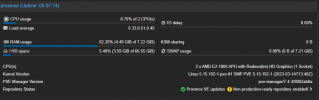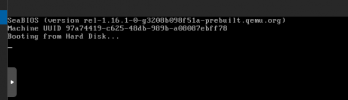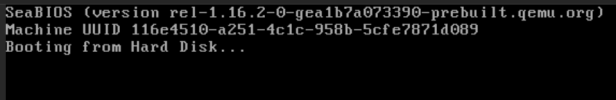Without touching anything else, I downgraded to pve-edk2-firmware=3.20220526-1 as follows:
Then, I could enter the OVMF menu. I checked that the Secure Boot was already disabled Anyway, I went to boot manager and chose the first option and it booted up!!!
Anyway, I went to boot manager and chose the first option and it booted up!!! 
I shutdown the VM, I started it again without touching any key and it started again!!
Please, there must be a problem regarding the new
It was quite difficult to get the clue, but, at least downgrading that package it works...
apt-get install pve-edk2-firmware=3.20220526-1Then, I could enter the OVMF menu. I checked that the Secure Boot was already disabled
I shutdown the VM, I started it again without touching any key and it started again!!
Please, there must be a problem regarding the new
pve-edk2-firmware: 3.20230228-1: the OVMF cannot be accessed and Home Assistant does not boot up.It was quite difficult to get the clue, but, at least downgrading that package it works...