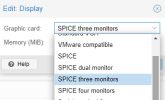Has anybody tried or is it possible to run a VM that uses multiple monitors for extended desktop? i.e. able to drag an application window from one screen to another. In normal kvm/libvirt, it seems that this is possible by adding QXL devices. However, the ProxMox interface does not appear to allow adding more "displays" to a VM.