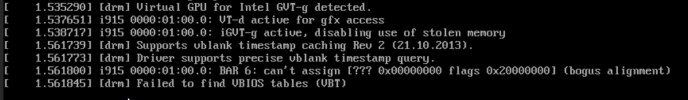I've got an Intel NUC6I3SYH that I've installed proxmox on, I've enabled all the virtualization stuff and set up a test Ubuntu 20.04 Server VM. I then shut down the VM and added a mediated Intel GPU but when I start the VM up the kernel stops with the error "[drm] Failed to find VBIOS tables (VBT)" (Attached image shows more information.
Both the NUC and the VM are starting via UEFI, the VM has secure boot disabled. Is Ubuntu 20.04 too old? Do I need to install something in the VM first? The non-free i915 driver perhaps?
Here's the entire VM config:
Both the NUC and the VM are starting via UEFI, the VM has secure boot disabled. Is Ubuntu 20.04 too old? Do I need to install something in the VM first? The non-free i915 driver perhaps?
Here's the entire VM config:
Code:
agent: 1
bios: ovmf
boot: order=scsi0;ide2;net0
cores: 2
cpu: host
efidisk0: local-zfs:vm-100-disk-1,efitype=4m,size=1M
hostpci0: 0000:00:02.0,mdev=i915-GVTg_V5_8,pcie=1
ide2: local:iso/ubuntu-20.04.3-live-server-amd64.iso,media=cdrom
machine: q35
memory: 2048
meta: creation-qemu=6.1.0,ctime=1640033869
name: gpu-test
net0: virtio=E6:E1:8E:E3:0B:2D,bridge=vmbr0,firewall=1
numa: 0
ostype: l26
scsi0: local-zfs:vm-100-disk-0,discard=on,size=32G
scsihw: virtio-scsi-pci
smbios1: uuid=9cf0905c-2b43-466b-b0c5-b271c4168f26
sockets: 1
vga: virtio
vmgenid: 47f87bff-cc87-4b03-afec-3c34b4446690