Hello everyone,
I am having trouble to boot-up a virtual machine on a PVE-Server whose disk image was exported from a PVE.
So there are two PVE-Servers (let's call them PVE "A" and "B") which are essentially the same (Version/Details below).
The VM in question (Ubuntu 18.04) is configured and bootable on PVE "A".
Disk Image (pvesm):
Exporting Disk Image :
Transferring Image and importing on PVE "B":
Resulting Disk Image (pvesm):
Boot-up fails with "not a bootable disk":
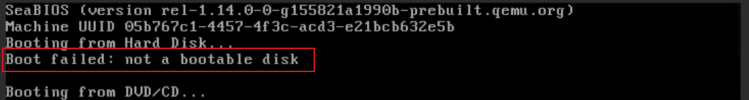
When I re-import that very same disk-image again to a freshly created VM on PVE "A" (origin) everything works as expected - bootable, running fine. I did that in an attempt to see if I made a mistake in the exporting-importing procedure. I also checked if there was a transferring error via sftp, the checksum of the raw-disk images however are identical.
The configuration of the virtual machines are essentially the same as well - as far as I can tell.
conf-file on PVE "A" :
conf-file on PVE "B":
I also compared PVE-versions between the two hypervisors:
"A" - pveversion --verbose
PVE "B" (configured as HA-Cluster with 3 nodes):
I had migrated VMs like that before successfully. I am having the same trouble with another VM (Windows Server 2019).
So my question is:
What is missing/ wrong with the VM?
Is there another/ better way to migrate the VM?
edit: I also tried to boot up with OVMF (UEFI) as BIOS on PVE "B" which fails as well.
I am having trouble to boot-up a virtual machine on a PVE-Server whose disk image was exported from a PVE.
So there are two PVE-Servers (let's call them PVE "A" and "B") which are essentially the same (Version/Details below).
The VM in question (Ubuntu 18.04) is configured and bootable on PVE "A".
Disk Image (pvesm):
local:99503/vm-disk-99503-disk-0.raw raw images 64424509440 99503Exporting Disk Image :
Bash:
pvesm export local:99503/vm-99503-disk-0.raw raw+size server-core.rawTransferring Image and importing on PVE "B":
Bash:
pvesm import vm-hdd:vm-132103-disk-0.raw raw+size server-core.rawResulting Disk Image (pvesm):
vm-hdd:vm-132103-disk-0.raw raw images 64424509440 132103Boot-up fails with "not a bootable disk":
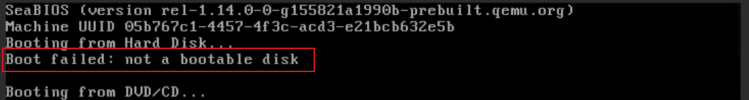
When I re-import that very same disk-image again to a freshly created VM on PVE "A" (origin) everything works as expected - bootable, running fine. I did that in an attempt to see if I made a mistake in the exporting-importing procedure. I also checked if there was a transferring error via sftp, the checksum of the raw-disk images however are identical.
The configuration of the virtual machines are essentially the same as well - as far as I can tell.
conf-file on PVE "A" :
Code:
boot: order=sata0;ide2;net0
cores: 4
ide2: none,media=cdrom
memory: 4096
meta: creation-qemu=6.1.0,ctime=1644756394
name: server-core
net0: virtio=0A:63:C6:72:1B:45,bridge=vmbr0,firewall=1,link_down=1
numa: 0
ostype: l26
sata0: local:99503/vm-disk-99503-disk-0.raw,size=60G
scsihw: virtio-scsi-pci
smbios1: uuid=ad518a82-cdb8-4eb7-9868-8ed97ddf04d1
sockets: 1
vmgenid: c6d4883b-6853-4d6d-8fd8-df2338fa8518conf-file on PVE "B":
Code:
agent: 0
balloon: 0
boot: order=sata0;ide2;net0
cores: 8
ide2: none,media=cdrom
memory: 32768
meta: creation-qemu=6.1.0,ctime=1644608369
name: server-core
net0: virtio=22:60:E0:99:E9:43,bridge=vmbr0,firewall=1
numa: 0
onboot: 1
ostype: l26
sata0: vm-hdd:vm-132103-disk-0.raw,size=60G
scsihw: virtio-scsi-pci
smbios1: uuid=05b767c1-4457-4f3c-acd3-e21bcb632e5b
sockets: 1
vmgenid: 2933af48-6f13-4546-a006-173c5d15660cI also compared PVE-versions between the two hypervisors:
"A" - pveversion --verbose
Code:
proxmox-ve: 7.1-1 (running kernel: 5.13.19-3-pve)
pve-manager: 7.1-10 (running version: 7.1-10/6ddebafe)
pve-kernel-helper: 7.1-8
pve-kernel-5.13: 7.1-6
pve-kernel-5.13.19-3-pve: 5.13.19-7
...
libpve-storage-perl: 7.0-15
...PVE "B" (configured as HA-Cluster with 3 nodes):
Code:
proxmox-ve: 7.1-1 (running kernel: 5.13.19-3-pve)
pve-manager: 7.1-10 (running version: 7.1-10/6ddebafe)
pve-kernel-helper: 7.1-8
pve-kernel-5.13: 7.1-6
pve-kernel-5.13.19-3-pve: 5.13.19-7
pve-kernel-5.13.19-2-pve: 5.13.19-4
...
libpve-storage-perl: 7.0-15
...I had migrated VMs like that before successfully. I am having the same trouble with another VM (Windows Server 2019).
So my question is:
What is missing/ wrong with the VM?
Is there another/ better way to migrate the VM?
edit: I also tried to boot up with OVMF (UEFI) as BIOS on PVE "B" which fails as well.
Last edited:

