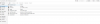Hi,
I have these problem first time and it is really big problem. I had there my projects and important data. It Vm was working correctly before restart.
After node restarted one ov my VMs didnt start. It was saying:

So I tried to restore it from backup. I have 5 backups for 5 days. But it doesnt help. I was also trying to restore backup on other node, but it still doesnt work. When I try to boot on that VM live/cd Gparted Tools it looks like HDD of that VM is wiped like "unlocated". And my backups have size about 5GB so how is that possible ??!
Backups:
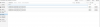
Please help me. I dont need to get that VM work. Just get data from its HDD.
Thanks
I have these problem first time and it is really big problem. I had there my projects and important data. It Vm was working correctly before restart.
After node restarted one ov my VMs didnt start. It was saying:

So I tried to restore it from backup. I have 5 backups for 5 days. But it doesnt help. I was also trying to restore backup on other node, but it still doesnt work. When I try to boot on that VM live/cd Gparted Tools it looks like HDD of that VM is wiped like "unlocated". And my backups have size about 5GB so how is that possible ??!
Backups:
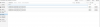
Please help me. I dont need to get that VM work. Just get data from its HDD.
Thanks