Hi,
I wanted to export a Windows 7 VM from my virtualbox (VM works on VirtualBox) to my PVE (VM doesn't work). In order to do so, I exported an .ova and then converted the .vdmk into .qcow2.
Here are my VM's configuration in my PVE :
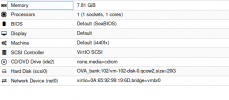
When I start the VM : I see a Windows Error.
When I decide to select "start Windows normally", it loops. When I want to repair filesystem, it doesn't work.

I tried several times to export again ova from my virtualbox and redo the trick. But it doesn't work.
Do you have any idea of what's happening ?
Thanks !
I wanted to export a Windows 7 VM from my virtualbox (VM works on VirtualBox) to my PVE (VM doesn't work). In order to do so, I exported an .ova and then converted the .vdmk into .qcow2.
Here are my VM's configuration in my PVE :
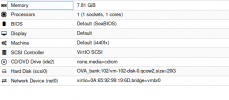
When I start the VM : I see a Windows Error.
When I decide to select "start Windows normally", it loops. When I want to repair filesystem, it doesn't work.

I tried several times to export again ova from my virtualbox and redo the trick. But it doesn't work.
Do you have any idea of what's happening ?
Thanks !

