I activated "VLAN aware" in the network config of the Proxmox host, rebooted the server and added VLAN Tags to the VM (Netgate Installer).
VLAN 5 has a DHCP server and is the WAN network, VLAN 6 is the LAN network.
The Netgate Installer doesn't get an address assigned and even if I assign a static address it seems like there is not network traffic. I also tested this setup with a LXC and Ubuntu VM and got the same results.
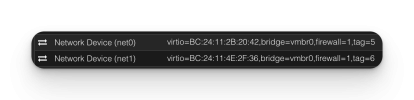

/etc/network/interfaces
VLAN 5 has a DHCP server and is the WAN network, VLAN 6 is the LAN network.
The Netgate Installer doesn't get an address assigned and even if I assign a static address it seems like there is not network traffic. I also tested this setup with a LXC and Ubuntu VM and got the same results.
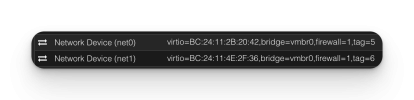

/etc/network/interfaces
Code:
auto lo
iface lo inet loopback
iface enp1s0f0 inet manual
iface enp1s0f1 inet manual
iface enp2s0f0 inet manual
iface enp2s0f1 inet manual
auto vmbr0
iface vmbr0 inet static
address 10.10.4.2/24
gateway 10.10.4.1
bridge-ports enp1s0f0
bridge-stp off
bridge-fd 0
bridge-vlan-aware yes
bridge-vids 2-4094
