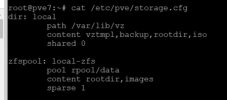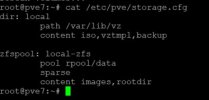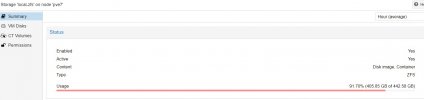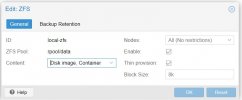VM used Double disk space in local-zfs. cant find the solution. please help
- Thread starter rptechworld
- Start date
-
- Tags
- local-zfs
You are using an out of date browser. It may not display this or other websites correctly.
You should upgrade or use an alternative browser.
You should upgrade or use an alternative browser.
Hello,
Compare both server using
Compare both server using
df -h to see where server 1 have use more space (if both server are the same storage size and same VMs)Hello,
Compare both server usingdf -hto see where server 1 have use more space (if both server are the same storage size and same VMs)
Here is result
server 1:
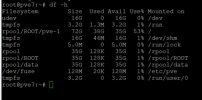
server 2:
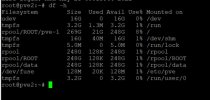
result for : # zfs list
server 1:

server 2:

result for # zfs list rpool/data/vm-101-disk-0
server 1:
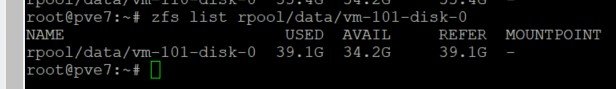
server 2:
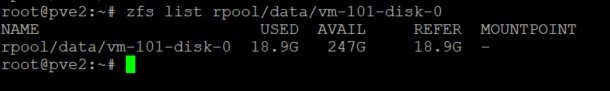
VM size on both server is different but i was restore both from qmrestore with same backup file.
Also if i delete vm 101 from server 1 and restore it to storage "local" instead of "local-zfs"
its used same space as sever 2. like 18 GB but used 39GB in local-zfs.
any solution really help me.
can you please share the output of `cat /etc/pve/storage.cfg` command?VM size on both server is different but i was restore both from qmrestore with same backup file.
Also if i delete vm 101 from server 1 and restore it to storage "local" instead of "local-zfs"
its used same space as sever 2. like 18 GB but used 39GB in local-zfs.
Well, the Thin provision [0] on zfspool for server 1 is disabled. (See the below link for more info about sparse). Try to enable the "sparse 1" on the server 1
[0] https://pve.proxmox.com/pve-docs/pve-admin-guide.html#storage_zfspool
[0] https://pve.proxmox.com/pve-docs/pve-admin-guide.html#storage_zfspool
You can enable the thin provision by going to the PVE Web UI Datacenter ⇾ Storage ⇾ select the storage and edit it then check the Thin provision option then ok
I dont know how to check whether 'refreservation'/'refquota' is set on individual datasets for thin provision. can you help me how to check.
yes. so then I'd check the following:
- different pool setup (e.g., raidz vs mirror) - see https://pve.proxmox.com/pve-docs/chapter-sysadmin.html#sysadmin_zfs_raid_considerations
- trimming the FS inside the VM
- different pool setup (e.g., raidz vs mirror) - see https://pve.proxmox.com/pve-docs/chapter-sysadmin.html#sysadmin_zfs_raid_considerations
- trimming the FS inside the VM