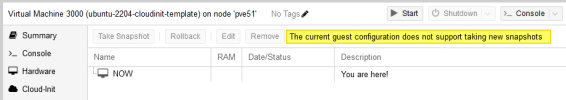I'm coming from years working on a vmware environment so excuse the ignorance.
On proxmox 5.1-41, I created a Debian machine and converted it to template. Now I want to convert it back to a normal VM, to patch it and convert it back to template again.
After reading around I found that this is not possible, and the only way to do this, is to clone the template to vm, patch it, and convert the clone to template again.
On vmware, template patching is something we do at least every 2 months and this is the process we follow. Convert template to vm, patch, convert to template again.
So you can understand why this seems so strange to me. Not to have the flexibility to go from template to vm.
Is there any way of converting a template to vm, without having to clone it? Even a manual way? Maybe edit the vm's file (vmx for vmware)?
On proxmox 5.1-41, I created a Debian machine and converted it to template. Now I want to convert it back to a normal VM, to patch it and convert it back to template again.
After reading around I found that this is not possible, and the only way to do this, is to clone the template to vm, patch it, and convert the clone to template again.
On vmware, template patching is something we do at least every 2 months and this is the process we follow. Convert template to vm, patch, convert to template again.
So you can understand why this seems so strange to me. Not to have the flexibility to go from template to vm.
Is there any way of converting a template to vm, without having to clone it? Even a manual way? Maybe edit the vm's file (vmx for vmware)?