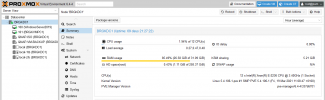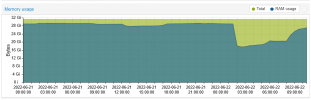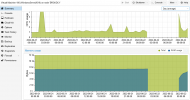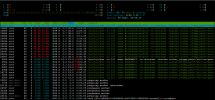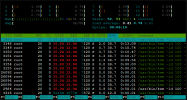HI,
Thank you for reading my post .
.
I've 2 VMs. One of them (100WinDerv2019) stops at night (not every). Then what to start it works fine. It starts since 4 days, befor was fine.
Can you please help to locate a problem? Start VM manualy every morniing its painass.
Here is my syslog from 48h to analize.
https://pastebin.com/JBTXFr1p
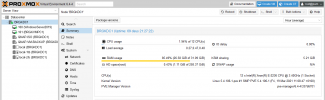
Thank you for reading my post
I've 2 VMs. One of them (100WinDerv2019) stops at night (not every). Then what to start it works fine. It starts since 4 days, befor was fine.
Can you please help to locate a problem? Start VM manualy every morniing its painass.
Here is my syslog from 48h to analize.
https://pastebin.com/JBTXFr1p