Hi,
I started a new snapshot of one of my VM's, forgetting to uncheck "ram", so clicked "stop". It aborted OK, but left the VM in a locked state so unlocked with 'qm unlock <vmid>'which worked nicely.
But, when trying to delete it, it fails with an error and refuses, also locking the VM again;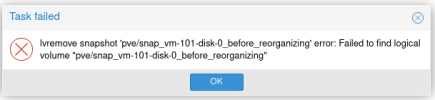
From the error, I'm guessing the snapshot itself was removed automatically when aborting, but the listing of it wasn't? What can I do to update/refresh this please?
I started a new snapshot of one of my VM's, forgetting to uncheck "ram", so clicked "stop". It aborted OK, but left the VM in a locked state so unlocked with 'qm unlock <vmid>'which worked nicely.
But, when trying to delete it, it fails with an error and refuses, also locking the VM again;
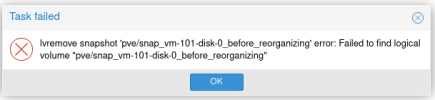
From the error, I'm guessing the snapshot itself was removed automatically when aborting, but the listing of it wasn't? What can I do to update/refresh this please?

