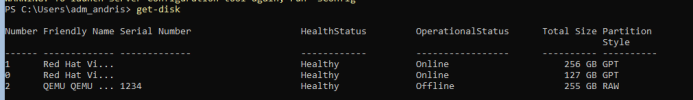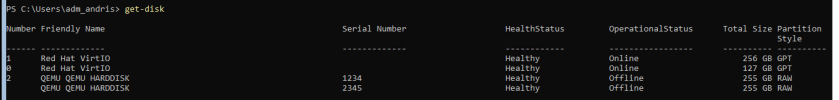I ran into a very weird issue on Proxmox 8.1.3.
Have two Windows servers, running fine for a few years now. I wanted to add a new disk into each. I added the disk using the UI to each of the VM's onto the SCSI single controller with disk number 2 (scsi2). To my surprise, in both of the VM's, two new drives showed up. I have added a serial to the disks to be able to distinguish between the disks, and again, to my surprise, it looks like both disks are attached to both VM's.
If I shut down one of the VM's, the "foreign" disk disappears from the running VM.
What have I messed up? Time for starting fresh and doing a proxmox reinstall?
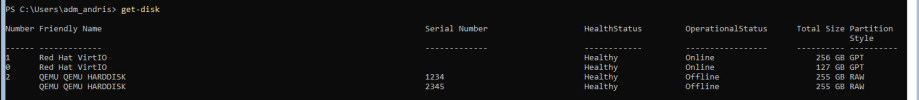
VM303:
VM304:
Note: I have previously renamed the other disks using lvrename while the VM's were powered off and modified the VM conf with the right suffix.
Have two Windows servers, running fine for a few years now. I wanted to add a new disk into each. I added the disk using the UI to each of the VM's onto the SCSI single controller with disk number 2 (scsi2). To my surprise, in both of the VM's, two new drives showed up. I have added a serial to the disks to be able to distinguish between the disks, and again, to my surprise, it looks like both disks are attached to both VM's.
If I shut down one of the VM's, the "foreign" disk disappears from the running VM.
What have I messed up? Time for starting fresh and doing a proxmox reinstall?
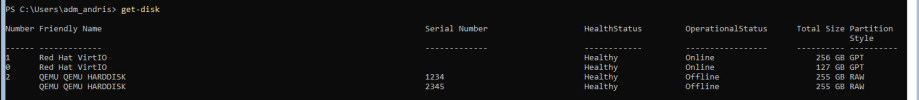
VM303:
Code:
agent: 1
bios: ovmf
boot: order=virtio0;ide2
cores: 4
cpu: host
efidisk0: VMDisk-WD:vm-303-disk-0-efi,efitype=4m,pre-enrolled-keys=1,size=4M
ide2: none,media=cdrom
machine: pc-q35-8.1
memory: 32768
meta: creation-qemu=7.1.0,ctime=1674926458
name: exch-g-03
net0: virtio=AA:8B:6F:1A:0F:38,bridge=vmbr0
numa: 0
onboot: 1
ostype: win11
scsi2: VMDisk-WD:vm-303-disk-2,discard=on,iothread=1,size=255G,ssd=1,serial=1234
scsihw: virtio-scsi-single
smbios1: uuid=ec5f528e-be6d-404f-bd7f-c5c4beb18a74
sockets: 2
startup: order=3,up=30
virtio0: VMDisk-WD:vm-303-disk-1-os,discard=on,iothread=1,size=127G
virtio1: VMDisk-WD:vm-303-disk-3-mbxold,discard=on,iothread=1,size=256G
vmgenid: f3be573e-802c-4608-9e8d-c2f6f9ad79bfVM304:
Code:
agent: 1
bios: ovmf
boot: order=virtio0;ide2;net0
cores: 4
cpu: host
efidisk0: VMDisk-Samsung:vm-304-disk-0-efi,efitype=4m,pre-enrolled-keys=1,size=4M
ide2: none,media=cdrom
machine: pc-q35-8.1
memory: 32768
meta: creation-qemu=7.1.0,ctime=1674926458
name: exch-g-04
net0: virtio=42:85:54:5D:2A:4D,bridge=vmbr0
numa: 0
onboot: 1
ostype: win11
scsi2: VMDisk-Samsung:vm-304-disk-2,discard=on,iothread=1,size=255G,ssd=1,serial=2345
scsihw: virtio-scsi-single
smbios1: uuid=9f327560-19a6-4291-9b87-5afa2d54591a
sockets: 2
startup: order=3,up=30
virtio0: VMDisk-Samsung:vm-304-disk-1-os,discard=on,iothread=1,size=127G
virtio1: VMDisk-Samsung:vm-304-disk-3-mbxold,discard=on,iothread=1,size=256G
vmgenid: caa156bc-4f4b-4e12-bce4-4508bc3b8b96Note: I have previously renamed the other disks using lvrename while the VM's were powered off and modified the VM conf with the right suffix.
Last edited: