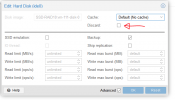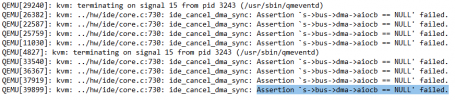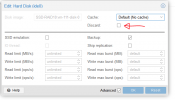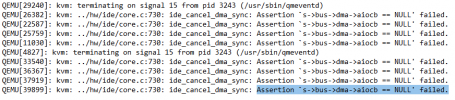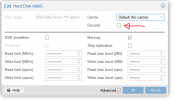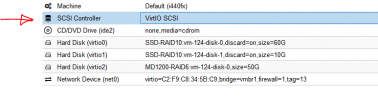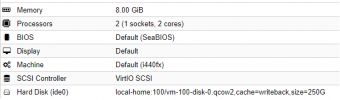Hello,
I 'm a newbe in promox's world and i had got a problem with a VM under Windows server 2019 whot it stoppped by itself.
In the syslog file, i found this message :
Somebody knows what it happens ?
I 'm a newbe in promox's world and i had got a problem with a VM under Windows server 2019 whot it stoppped by itself.
In the syslog file, i found this message :
Code:
Feb 3 13:15:06 promox2 QEMU[1946]: kvm: hw/ide/core.c:724: ide_cancel_dma_sync: Assertion `s->bus->dma->aiocb == NULL' failed.
Feb 3 13:15:09 promox2 pvestatd[1739]: VM 100 qmp command failed - VM 100 not runningSomebody knows what it happens ?