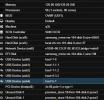I have a script that generates some updated config for /etc/pve/qemu-server/104.conf
I understand that just restarting them VM its not good enough, so the script shutdowns the vm, updates the vm config, then starts again.
However, more often than not, the vm starts with the old config instead of the updated vm config. I don't understand why this happens, any tips?
Sometimes turning off then on twice still doesn't help the vm. Usually what helps is to turn off and wait a long while before turning on the vm.
The main issue is usb ports mapping not being updated and loading previous usb port mapping.
Had this issue since the very early versions of pve 6. Currently running proxmox 6.3.2.
VM conifg (uses 7 USBs) and uses half of all resources available to the pve host:
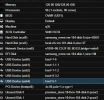
QemuServer config has been updated appropriately for the use of the extra USBs.
Regards,
Zananok
I understand that just restarting them VM its not good enough, so the script shutdowns the vm, updates the vm config, then starts again.
However, more often than not, the vm starts with the old config instead of the updated vm config. I don't understand why this happens, any tips?
Sometimes turning off then on twice still doesn't help the vm. Usually what helps is to turn off and wait a long while before turning on the vm.
The main issue is usb ports mapping not being updated and loading previous usb port mapping.
Had this issue since the very early versions of pve 6. Currently running proxmox 6.3.2.
VM conifg (uses 7 USBs) and uses half of all resources available to the pve host:
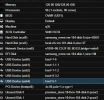
QemuServer config has been updated appropriately for the use of the extra USBs.
Regards,
Zananok
Attachments
Last edited: