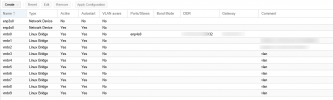Hi,
I have problem to my Windows VM has no have internet.
On Proxmox ==> Network i create vmbr0 , vmbr1, vmbr2, with 3 static public IP xxx.sss.www.qqq/24 and any of this when i ping i get replay.
But when set in VM Netwrork interface on of this that machine not have access on internet, if i try to set static IP on inside VM network interface.
Can anyone tell where are we wrong in steps ?
Thank you
I have problem to my Windows VM has no have internet.
On Proxmox ==> Network i create vmbr0 , vmbr1, vmbr2, with 3 static public IP xxx.sss.www.qqq/24 and any of this when i ping i get replay.
But when set in VM Netwrork interface on of this that machine not have access on internet, if i try to set static IP on inside VM network interface.
Can anyone tell where are we wrong in steps ?
Thank you