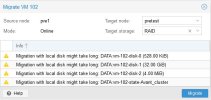Hello,
I'm quite new on Proxmox and I'm playing with it on a lab.
2 hosts with Proxmox 8.2.4
1 host has ZFS pool, and the other one has an LVM thin storage on RAID Hardware.
So I try to move a VM (Windows 11, without snapshot) from one host (pve1) to another (pvetest).
I have this error message :
2024-08-23 18:27:07 starting migration of VM 102 to node 'pvetest' (192.168.1.23)
2024-08-23 18:27:07 found local disk 'DATA:vm-102-disk-0' (attached)
2024-08-23 18:27:07 found local disk 'DATA:vm-102-disk-1' (attached)
2024-08-23 18:27:07 found generated disk 'DATA:vm-102-disk-2' (in current VM config)
2024-08-23 18:27:07 copying local disk images
2024-08-23 18:27:07 ERROR: storage migration for 'DATA:vm-102-disk-2' to storage 'RAID' failed - cannot migrate from storage type 'zfspool' to 'lvmthin'
2024-08-23 18:27:07 aborting phase 1 - cleanup resources
2024-08-23 18:27:07 ERROR: migration aborted (duration 00:00:00): storage migration for 'DATA:vm-102-disk-2' to storage 'RAID' failed - cannot migrate from storage type 'zfspool' to 'lvmthin'
TASK ERROR: migration aborted
Can someone explain what I'm doing wrong ?
I'm quite new on Proxmox and I'm playing with it on a lab.
2 hosts with Proxmox 8.2.4
1 host has ZFS pool, and the other one has an LVM thin storage on RAID Hardware.
So I try to move a VM (Windows 11, without snapshot) from one host (pve1) to another (pvetest).
I have this error message :
2024-08-23 18:27:07 starting migration of VM 102 to node 'pvetest' (192.168.1.23)
2024-08-23 18:27:07 found local disk 'DATA:vm-102-disk-0' (attached)
2024-08-23 18:27:07 found local disk 'DATA:vm-102-disk-1' (attached)
2024-08-23 18:27:07 found generated disk 'DATA:vm-102-disk-2' (in current VM config)
2024-08-23 18:27:07 copying local disk images
2024-08-23 18:27:07 ERROR: storage migration for 'DATA:vm-102-disk-2' to storage 'RAID' failed - cannot migrate from storage type 'zfspool' to 'lvmthin'
2024-08-23 18:27:07 aborting phase 1 - cleanup resources
2024-08-23 18:27:07 ERROR: migration aborted (duration 00:00:00): storage migration for 'DATA:vm-102-disk-2' to storage 'RAID' failed - cannot migrate from storage type 'zfspool' to 'lvmthin'
TASK ERROR: migration aborted
root@pve1:~# cat /etc/pve/storage.cfgdir: local path /var/lib/vz content iso,backup,vztmplzfspool: local-zfs pool rpool/data content images,rootdir nodes pve1 sparse 1dir: ISO path /DATA/ISO content iso,vztmpl nodes pve1 prune-backups keep-all=1 shared 0zfspool: DATA pool DATA blocksize 64k content rootdir,images mountpoint /DATA nodes pve1 sparse 1lvmthin: RAID thinpool RAID vgname RAID content rootdir,images nodes pvetestCan someone explain what I'm doing wrong ?
Attachments
Last edited: