Hello,
on a PVE node with 256 Gb RAM, a 96 Gb qemu virtual machine is regularly killed by the Out Of Memory killer and I don't understand why this is happening:
I'm using ZFS but the ARC cache is configured with 10 Gb maximum:
And it's currently using 10 Gb:
The RAM usage on the host node is not high and it's constantly below the 50% (the hole you see in the graph refers when the virtual machine was killed):
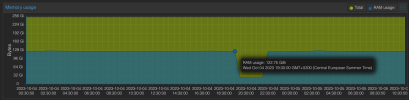
On this node I have three virtual machines with a total of 108 Gb, so I'm not overcommitting the memory there:
This is the PVE version:
This happened two times in the last 4 days.
Could you help me to understand why it's happening and how to solve, please?
Thank you very much!
on a PVE node with 256 Gb RAM, a 96 Gb qemu virtual machine is regularly killed by the Out Of Memory killer and I don't understand why this is happening:
Code:
[Wed Oct 4 19:07:29 2023] oom-kill:constraint=CONSTRAINT_NONE,nodemask=(null),cpuset=qemu.slice,mems_allowed=0,global_oom,task_memcg=/qemu.slice/208.scope,task=kvm,pid=3243931,uid=0
[Wed Oct 4 19:07:29 2023] Out of memory: Killed process 3243931 (kvm) total-vm:103591776kB, anon-rss:100910216kB, file-rss:9876kB, shmem-rss:4kB, UID:0 pgtables:198896kB oom_score_adj:0
[Wed Oct 4 19:07:32 2023] oom_reaper: reaped process 3243931 (kvm), now anon-rss:0kB, file-rss:68kB, shmem-rss:4kBI'm using ZFS but the ARC cache is configured with 10 Gb maximum:
Code:
root@node01:/# cat /sys/module/zfs/parameters/zfs_arc_max
10737418240
root@node01:/# cat /sys/module/zfs/parameters/zfs_arc_min
10737418239And it's currently using 10 Gb:
Code:
root@node01:~# cat /proc/spl/kstat/zfs/arcstats|grep size
size 4 10729720720The RAM usage on the host node is not high and it's constantly below the 50% (the hole you see in the graph refers when the virtual machine was killed):
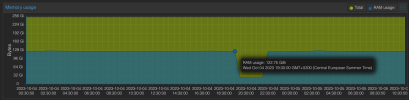
On this node I have three virtual machines with a total of 108 Gb, so I'm not overcommitting the memory there:
Code:
root@node01:/etc/pve/nodes/node01/qemu-server# grep memory *
101.conf:memory: 8192
108.conf:memory: 2048
208.conf:memory: 98304This is the PVE version:
proxmox-ve: 7.4-1 (running kernel: 5.15.108-1-pve)
pve-manager: 7.4-16 (running version: 7.4-16/0f39f621)
pve-kernel-5.15: 7.4-4
pve-kernel-5.15.108-1-pve: 5.15.108-2
pve-kernel-5.15.102-1-pve: 5.15.102-1
pve-kernel-5.15.83-1-pve: 5.15.83-1
pve-kernel-5.15.74-1-pve: 5.15.74-1
ceph-fuse: 15.2.17-pve1
corosync: 3.1.7-pve1
criu: 3.15-1+pve-1
glusterfs-client: 9.2-1
ifupdown2: 3.1.0-1+pmx4
ksm-control-daemon: 1.4-1
libjs-extjs: 7.0.0-1
libknet1: 1.24-pve2
libproxmox-acme-perl: 1.4.4
libproxmox-backup-qemu0: 1.3.1-1
libproxmox-rs-perl: 0.2.1
libpve-access-control: 7.4.1
libpve-apiclient-perl: 3.2-1
libpve-common-perl: 7.4-2
libpve-guest-common-perl: 4.2-4
libpve-http-server-perl: 4.2-3
libpve-rs-perl: 0.7.7
libpve-storage-perl: 7.4-3
libspice-server1: 0.14.3-2.1
lvm2: 2.03.11-2.1
lxc-pve: 5.0.2-2
lxcfs: 5.0.3-pve1
novnc-pve: 1.4.0-1
proxmox-backup-client: 2.4.3-1
proxmox-backup-file-restore: 2.4.3-1
proxmox-kernel-helper: 7.4-1
proxmox-mail-forward: 0.1.1-1
proxmox-mini-journalreader: 1.3-1
proxmox-widget-toolkit: 3.7.3
pve-cluster: 7.3-3
pve-container: 4.4-6
pve-docs: 7.4-2
pve-edk2-firmware: 3.20230228-4~bpo11+1
pve-firewall: 4.3-5
pve-firmware: 3.6-5
pve-ha-manager: 3.6.1
pve-i18n: 2.12-1
pve-qemu-kvm: 7.2.0-8
pve-xtermjs: 4.16.0-2
qemu-server: 7.4-4
smartmontools: 7.2-pve3
spiceterm: 3.2-2
swtpm: 0.8.0~bpo11+3
vncterm: 1.7-1
zfsutils-linux: 2.1.11-pve1
pve-manager: 7.4-16 (running version: 7.4-16/0f39f621)
pve-kernel-5.15: 7.4-4
pve-kernel-5.15.108-1-pve: 5.15.108-2
pve-kernel-5.15.102-1-pve: 5.15.102-1
pve-kernel-5.15.83-1-pve: 5.15.83-1
pve-kernel-5.15.74-1-pve: 5.15.74-1
ceph-fuse: 15.2.17-pve1
corosync: 3.1.7-pve1
criu: 3.15-1+pve-1
glusterfs-client: 9.2-1
ifupdown2: 3.1.0-1+pmx4
ksm-control-daemon: 1.4-1
libjs-extjs: 7.0.0-1
libknet1: 1.24-pve2
libproxmox-acme-perl: 1.4.4
libproxmox-backup-qemu0: 1.3.1-1
libproxmox-rs-perl: 0.2.1
libpve-access-control: 7.4.1
libpve-apiclient-perl: 3.2-1
libpve-common-perl: 7.4-2
libpve-guest-common-perl: 4.2-4
libpve-http-server-perl: 4.2-3
libpve-rs-perl: 0.7.7
libpve-storage-perl: 7.4-3
libspice-server1: 0.14.3-2.1
lvm2: 2.03.11-2.1
lxc-pve: 5.0.2-2
lxcfs: 5.0.3-pve1
novnc-pve: 1.4.0-1
proxmox-backup-client: 2.4.3-1
proxmox-backup-file-restore: 2.4.3-1
proxmox-kernel-helper: 7.4-1
proxmox-mail-forward: 0.1.1-1
proxmox-mini-journalreader: 1.3-1
proxmox-widget-toolkit: 3.7.3
pve-cluster: 7.3-3
pve-container: 4.4-6
pve-docs: 7.4-2
pve-edk2-firmware: 3.20230228-4~bpo11+1
pve-firewall: 4.3-5
pve-firmware: 3.6-5
pve-ha-manager: 3.6.1
pve-i18n: 2.12-1
pve-qemu-kvm: 7.2.0-8
pve-xtermjs: 4.16.0-2
qemu-server: 7.4-4
smartmontools: 7.2-pve3
spiceterm: 3.2-2
swtpm: 0.8.0~bpo11+3
vncterm: 1.7-1
zfsutils-linux: 2.1.11-pve1
This happened two times in the last 4 days.
Could you help me to understand why it's happening and how to solve, please?
Thank you very much!

