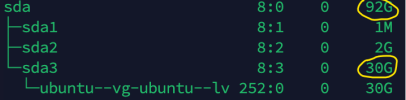Greetings everyone, as the title says, I created a VM with Ubuntu. Initially, I thought it was only 15 GB. Later, I expanded it to 92 GB, but it's currently only showing 30 GB.
I'm attaching screenshots of some commands to give you an idea.
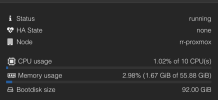
lsblk
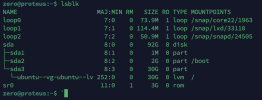
pvs
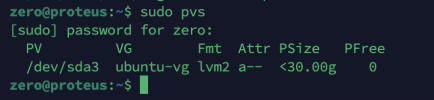
vgdisplay

lvdisplay:

This is the disk and partition information.
This is what it shows in Beszel information

Thanks in advance.
Best regards.
I'm attaching screenshots of some commands to give you an idea.
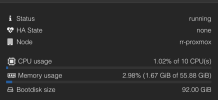
lsblk
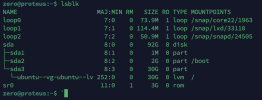
pvs
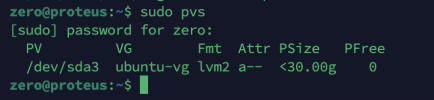
vgdisplay

lvdisplay:

This is the disk and partition information.
This is what it shows in Beszel information

Thanks in advance.
Best regards.
Last edited: