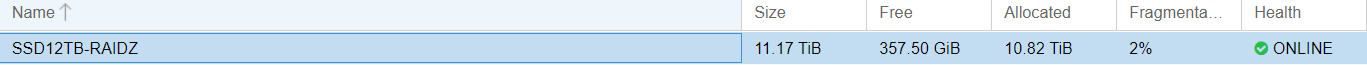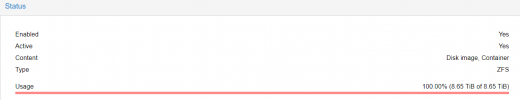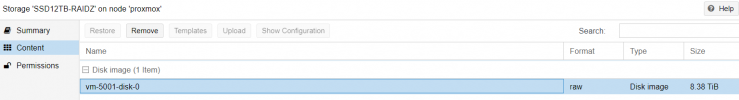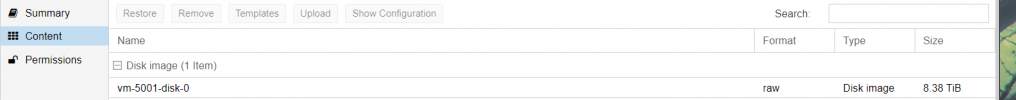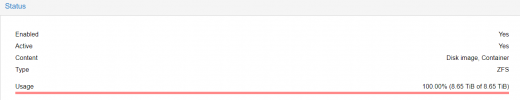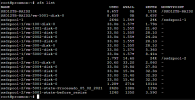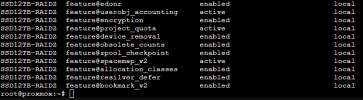Hello everybody,
First of all, I should say I'm a total beginner regarding these matters, so please bear with me for a moment. Thank you.
My company accidentally fill one RAIDZ partition (sdb1) up to 100% of its capacity yesterday causing the VM in which such partition was originally mounted to go unresponsive.
We stopped and then started the VM succesfully, but the part is now unmounted as it is absent in
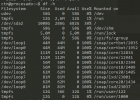
When checking with
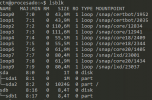
The problem is that when I try to mount the partition from the console using the typical
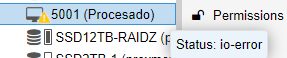
I assume the problem comes from the lack of any free space in the partition, so, do you have any ideas about how can I proceed without losing the data? I have searched and searched for solutions and had no luck yet... The fact I'm only a begginer does not help at all, to be honest.
Thank you very much in advance for your time!
First of all, I should say I'm a total beginner regarding these matters, so please bear with me for a moment. Thank you.
My company accidentally fill one RAIDZ partition (sdb1) up to 100% of its capacity yesterday causing the VM in which such partition was originally mounted to go unresponsive.
We stopped and then started the VM succesfully, but the part is now unmounted as it is absent in
df (see below).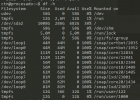
When checking with
lsblk I can see the disk and its partition without a mount point indeed (see figure below for details).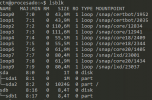
The problem is that when I try to mount the partition from the console using the typical
mount /dev/sdb1 <directory>, the terminal hangs indefinitely, and when checking it out in the proxmox VE dashboard the VM appears with a warning icon indicating io-error, although apparently the VM is still running as indicated in the Status flag (I don't know why it says that, because it effectively goes unresponsive). The figure below shows the specific error.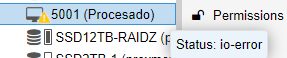
I assume the problem comes from the lack of any free space in the partition, so, do you have any ideas about how can I proceed without losing the data? I have searched and searched for solutions and had no luck yet... The fact I'm only a begginer does not help at all, to be honest.
Thank you very much in advance for your time!