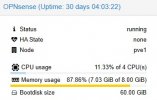Hi
So due to the recent reports of success with kernel 6.2 and microcode 0x24000024 I decided to give it a try. System: Intel N5105, MB: CW-N6000 (from Topton, MB is obviously from Changwang), 4x i225 B3, 2x8GB, 1x SSD NVMe from WesternDigital.
Before I was running the kernel 6.1 with the following cmdline and 0x24000023 microcode:
root@pve:~# cat /proc/cmdline
initrd=\EFI\proxmox\6.1.10-1-pve\initrd.img-6.1.10-1-pve root=ZFS=rpool/ROOT/pve-1 boot=zfs quiet intel_idle.max_cstate=1 intel_iommu=on iommu=pt mitigations=off i915.enable_guc=2 initcall_blacklist=sysfb_init nvme_core.default_ps_max_latency_us=14900
Without crashes or host freeze for ~43 days.
Removed max_cstate=1 from cmdline and booted up kernel 6.2 with the newer microcode, after ~6h30/7h I had a full host freeze, requiring power cycling.
root@pve:~# last | grep reboot
reboot system boot 6.2.6-1-pve Fri Mar 31 10:27 still running <- current boot, with ~2 days uptime, kernel 6.2 0x24..24 w/ max_cstate=1
reboot system boot 6.1.10-1-pve Fri Mar 31 09:45 - 10:27 (00:42) <- after power cycle booted older kernel (6.2 was only pinned for next boot)
reboot system boot 6.2.6-1-pve Thu Mar 30 23:52 - 10:27 (10:35) <- host freeze after ~6h30/7h, 6.2 0x24..24 w/o max_cstate parameter
reboot system boot 6.1.10-1-pve Wed Feb 15 18:27 - 23:52 (43+04:25)
reboot system boot 5.19.17-1-pve Wed Feb 15 18:23 - 18:26 (00:03)
reboot system boot 6.1.10-1-pve Wed Feb 8 22:47 - 18:12 (6+19:24)
reboot system boot 5.19.17-1-pve Mon Jan 30 13:48 - 22:47 (9+08:59)
reboot system boot 5.19.17-1-pve Sat Nov 26 20:14 - 13:45 (64+17:30)
root@pve:~# uptime
15:17:44 up 2 days, 4:50, 2 users, load average: 0.02, 0.03, 0.04
At least in my case, it's not a fix (kernel 6.2 + microcode 0x24..24). Only setting the max_cstate option to limit C-states to C1.
So due to the recent reports of success with kernel 6.2 and microcode 0x24000024 I decided to give it a try. System: Intel N5105, MB: CW-N6000 (from Topton, MB is obviously from Changwang), 4x i225 B3, 2x8GB, 1x SSD NVMe from WesternDigital.
Before I was running the kernel 6.1 with the following cmdline and 0x24000023 microcode:
root@pve:~# cat /proc/cmdline
initrd=\EFI\proxmox\6.1.10-1-pve\initrd.img-6.1.10-1-pve root=ZFS=rpool/ROOT/pve-1 boot=zfs quiet intel_idle.max_cstate=1 intel_iommu=on iommu=pt mitigations=off i915.enable_guc=2 initcall_blacklist=sysfb_init nvme_core.default_ps_max_latency_us=14900
Without crashes or host freeze for ~43 days.
Removed max_cstate=1 from cmdline and booted up kernel 6.2 with the newer microcode, after ~6h30/7h I had a full host freeze, requiring power cycling.
root@pve:~# last | grep reboot
reboot system boot 6.2.6-1-pve Fri Mar 31 10:27 still running <- current boot, with ~2 days uptime, kernel 6.2 0x24..24 w/ max_cstate=1
reboot system boot 6.1.10-1-pve Fri Mar 31 09:45 - 10:27 (00:42) <- after power cycle booted older kernel (6.2 was only pinned for next boot)
reboot system boot 6.2.6-1-pve Thu Mar 30 23:52 - 10:27 (10:35) <- host freeze after ~6h30/7h, 6.2 0x24..24 w/o max_cstate parameter
reboot system boot 6.1.10-1-pve Wed Feb 15 18:27 - 23:52 (43+04:25)
reboot system boot 5.19.17-1-pve Wed Feb 15 18:23 - 18:26 (00:03)
reboot system boot 6.1.10-1-pve Wed Feb 8 22:47 - 18:12 (6+19:24)
reboot system boot 5.19.17-1-pve Mon Jan 30 13:48 - 22:47 (9+08:59)
reboot system boot 5.19.17-1-pve Sat Nov 26 20:14 - 13:45 (64+17:30)
root@pve:~# uptime
15:17:44 up 2 days, 4:50, 2 users, load average: 0.02, 0.03, 0.04
At least in my case, it's not a fix (kernel 6.2 + microcode 0x24..24). Only setting the max_cstate option to limit C-states to C1.