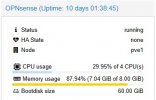Hello,Can you try running this and rebooting? You may have multiple kernels installed and not booting the latest one...
Code:update-initramfs -u -k all
I've come to test the order you recommend. Alas, it does not change anything :-/.
Here are the logs and result:
Code:
root@proxmoxsrv:~# ls -al /boot/
total 233536
drwxr-xr-x 5 root root 4096 Mar 11 16:03 .
drwxr-xr-x 18 root root 4096 Sep 7 2022 ..
-rw-r--r-- 1 root root 259819 Apr 22 2022 config-5.15.30-2-pve
-rw-r--r-- 1 root root 261203 Dec 14 14:09 config-5.15.83-1-pve
-rw-r--r-- 1 root root 261203 Feb 1 16:07 config-5.15.85-1-pve
drwxr-xr-x 3 root root 4096 Jan 1 1970 efi
drwxr-xr-x 6 root root 4096 Mar 11 15:38 grub
-rw-r--r-- 1 root root 63156164 Sep 7 2022 initrd.img-5.15.30-2-pve
-rw-r--r-- 1 root root 61534898 Jan 23 21:49 initrd.img-5.15.83-1-pve
-rw-r--r-- 1 root root 61533176 Mar 11 16:03 initrd.img-5.15.85-1-pve
-rw-r--r-- 1 root root 182704 Aug 15 2019 memtest86+.bin
-rw-r--r-- 1 root root 184884 Aug 15 2019 memtest86+_multiboot.bin
drwxr-xr-x 2 root root 4096 Feb 12 15:31 pve
-rw-r--r-- 1 root root 6073669 Apr 22 2022 System.map-5.15.30-2-pve
-rw-r--r-- 1 root root 6085308 Dec 14 14:09 System.map-5.15.83-1-pve
-rw-r--r-- 1 root root 6085308 Feb 1 16:07 System.map-5.15.85-1-pve
-rw-r--r-- 1 root root 10846272 Apr 22 2022 vmlinuz-5.15.30-2-pve
-rw-r--r-- 1 root root 11314272 Dec 14 14:09 vmlinuz-5.15.83-1-pve
-rw-r--r-- 1 root root 11315200 Feb 1 16:07 vmlinuz-5.15.85-1-pve
root@proxmoxsrv:~# update-initramfs -u -k all
update-initramfs: Generating /boot/initrd.img-5.15.85-1-pve
Running hook script 'zz-proxmox-boot'..
Re-executing '/etc/kernel/postinst.d/zz-proxmox-boot' in new private mount namespace..
No /etc/kernel/proxmox-boot-uuids found, skipping ESP sync.
update-initramfs: Generating /boot/initrd.img-5.15.83-1-pve
Running hook script 'zz-proxmox-boot'..
Re-executing '/etc/kernel/postinst.d/zz-proxmox-boot' in new private mount namespace..
No /etc/kernel/proxmox-boot-uuids found, skipping ESP sync.
update-initramfs: Generating /boot/initrd.img-5.15.30-2-pve
Running hook script 'zz-proxmox-boot'..
Re-executing '/etc/kernel/postinst.d/zz-proxmox-boot' in new private mount namespace..
No /etc/kernel/proxmox-boot-uuids found, skipping ESP sync.
drwxr-xr-x 18 root root 4096 Sep 7 2022 ..
-rw-r--r-- 1 root root 259819 Apr 22 2022 config-5.15.30-2-pve
-rw-r--r-- 1 root root 261203 Dec 14 14:09 config-5.15.83-1-pve
-rw-r--r-- 1 root root 261203 Feb 1 16:07 config-5.15.85-1-pve
drwxr-xr-x 3 root root 4096 Jan 1 1970 efi
drwxr-xr-x 6 root root 4096 Mar 11 15:38 grub
-rw-r--r-- 1 root root 60295563 Mar 12 10:41 initrd.img-5.15.30-2-pve
-rw-r--r-- 1 root root 61533465 Mar 12 10:40 initrd.img-5.15.83-1-pve
-rw-r--r-- 1 root root 61528292 Mar 12 10:40 initrd.img-5.15.85-1-pve
-rw-r--r-- 1 root root 182704 Aug 15 2019 memtest86+.bin
-rw-r--r-- 1 root root 184884 Aug 15 2019 memtest86+_multiboot.bin
drwxr-xr-x 2 root root 4096 Feb 12 15:31 pve
-rw-r--r-- 1 root root 6073669 Apr 22 2022 System.map-5.15.30-2-pve
-rw-r--r-- 1 root root 6085308 Dec 14 14:09 System.map-5.15.83-1-pve
-rw-r--r-- 1 root root 6085308 Feb 1 16:07 System.map-5.15.85-1-pve
-rw-r--r-- 1 root root 10846272 Apr 22 2022 vmlinuz-5.15.30-2-pve
-rw-r--r-- 1 root root 11314272 Dec 14 14:09 vmlinuz-5.15.83-1-pve
-rw-r--r-- 1 root root 11315200 Feb 1 16:07 vmlinuz-5.15.85-1-pve
root@proxmoxsrv:~# echo 1 > /sys/devices/system/cpu/microcode/reload
root@proxmoxsrv:~# update-initramfs -u
update-initramfs: Generating /boot/initrd.img-5.15.85-1-pve
Running hook script 'zz-proxmox-boot'..
Re-executing '/etc/kernel/postinst.d/zz-proxmox-boot' in new private mount namespace..
No /etc/kernel/proxmox-boot-uuids found, skipping ESP sync.
root@proxmoxsrv:~# ls -al /boot/
total 230740
drwxr-xr-x 5 root root 4096 Mar 12 10:42 .
drwxr-xr-x 18 root root 4096 Sep 7 2022 ..
-rw-r--r-- 1 root root 259819 Apr 22 2022 config-5.15.30-2-pve
-rw-r--r-- 1 root root 261203 Dec 14 14:09 config-5.15.83-1-pve
-rw-r--r-- 1 root root 261203 Feb 1 16:07 config-5.15.85-1-pve
drwxr-xr-x 3 root root 4096 Jan 1 1970 efi
drwxr-xr-x 6 root root 4096 Mar 11 15:38 grub
-rw-r--r-- 1 root root 60295563 Mar 12 10:41 initrd.img-5.15.30-2-pve
-rw-r--r-- 1 root root 61533465 Mar 12 10:40 initrd.img-5.15.83-1-pve
-rw-r--r-- 1 root root 61533973 Mar 12 10:42 initrd.img-5.15.85-1-pve
-rw-r--r-- 1 root root 182704 Aug 15 2019 memtest86+.bin
-rw-r--r-- 1 root root 184884 Aug 15 2019 memtest86+_multiboot.bin
drwxr-xr-x 2 root root 4096 Feb 12 15:31 pve
-rw-r--r-- 1 root root 6073669 Apr 22 2022 System.map-5.15.30-2-pve
-rw-r--r-- 1 root root 6085308 Dec 14 14:09 System.map-5.15.83-1-pve
-rw-r--r-- 1 root root 6085308 Feb 1 16:07 System.map-5.15.85-1-pve
-rw-r--r-- 1 root root 10846272 Apr 22 2022 vmlinuz-5.15.30-2-pve
-rw-r--r-- 1 root root 11314272 Dec 14 14:09 vmlinuz-5.15.83-1-pve
-rw-r--r-- 1 root root 11315200 Feb 1 16:07 vmlinuz-5.15.85-1-pve
root@proxmoxsrv:~# rebootFor information:
Code:
Linux proxmoxsrv 5.15.85-1-pve #1 SMP PVE 5.15.85-1 (2023-02-01T00:00Z) x86_64
Last edited: