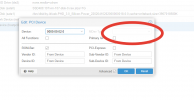Has anyone attempted to play with idle mode in the *guest VM*:
https://bugzilla.kernel.org/show_bug.cgi?id=196683
Describes a similar issue in Ryzen CPUs that crash when left to idle. Apparently, setting an
https://www.ibm.com/support/pages/l...ed-extensible-firmware-interface-uefi-servers
Also, it appears that the intel_idle module loads and messes with C-States regardless of UEFI settings. I have no clue what it does if it loads in a VM guest. To disable the module completely the following kernel parameter is suggested:
https://docs.kernel.org/admin-guide...el-command-line-options-and-module-parameters
According to this, setting
https://lists.freebsd.org/pipermail/freebsd-current/2018-June/069799.html
A similar issue was reported for freeBSD. Setting the following helped:
I have run the freeBSD commands in pfSense shell and hope it somehow helps. So far at 3 days and 9 hours uptime.
https://bugzilla.kernel.org/show_bug.cgi?id=196683
Describes a similar issue in Ryzen CPUs that crash when left to idle. Apparently, setting an
idle=halt kernel parameter helped.https://www.ibm.com/support/pages/l...ed-extensible-firmware-interface-uefi-servers
Also, it appears that the intel_idle module loads and messes with C-States regardless of UEFI settings. I have no clue what it does if it loads in a VM guest. To disable the module completely the following kernel parameter is suggested:
intel_idle.max_cstate=0https://docs.kernel.org/admin-guide...el-command-line-options-and-module-parameters
According to this, setting
idle=halt or intel_idle.max_cstate=0 will cause intel_idle initialization to fail.https://lists.freebsd.org/pipermail/freebsd-current/2018-June/069799.html
A similar issue was reported for freeBSD. Setting the following helped:
sysctl machdep.idle_mwait=0
sysctl machdep.idle=hltI have run the freeBSD commands in pfSense shell and hope it somehow helps. So far at 3 days and 9 hours uptime.