[SOLUTION] So I re-created the VM from scratch using those machine config values below right away, and it seems to have worked! Whereas the error below occured because I originally created the Windows VM as usual (using seaBios, KVM CPU etc...) and then I tried changing those to the values below. So the solution perhaps is to create the VM from scratch properly the first time, instead of trying to change it later.
[ORIGINAL]
Hello,
My Windows 10 VM fails to start. I'm following GPU pass through guides (Reddit, Youtube).
The error I see is exactly the same as this post but their solution of just 'disabling secure boot' still doesn't work for me.
<The error>
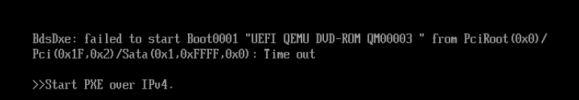
<Pressing 'Esc' repeatedly to enter some TTY, then typing 'esc' to enter the BIOS of the VM>
<Secure Boot Config>
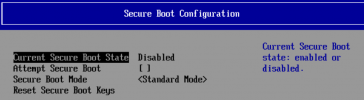
<Boot order options: windows was manually selected following this guide>

<VM Hardware Configs>

<VM Options Config>

<VM '/etc/pve/qemu-server/111.conf'>
<Host system>
- Nvidia Geforce GTX 1070
- Gigabyte B550 Aorus Elite AX V2 Motherboard
- AMD Ryzen 5700G CPU
- Proxmox version 7
Any ideas?
Thanks!
[ORIGINAL]
Hello,
My Windows 10 VM fails to start. I'm following GPU pass through guides (Reddit, Youtube).
The error I see is exactly the same as this post but their solution of just 'disabling secure boot' still doesn't work for me.
<The error>
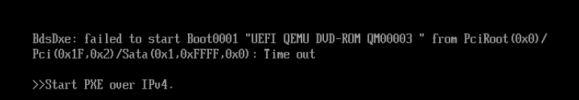
<Pressing 'Esc' repeatedly to enter some TTY, then typing 'esc' to enter the BIOS of the VM>
<Secure Boot Config>
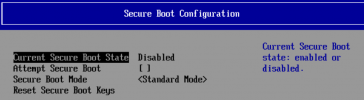
<Boot order options: windows was manually selected following this guide>

<VM Hardware Configs>

<VM Options Config>

<VM '/etc/pve/qemu-server/111.conf'>
Code:
agent: 1
args: -cpu 'host,+kvm_pv_unhalt,+kvm_pv_eoi,kvm=off'
balloon: 1024
bios: ovmf
boot: order=scsi0;ide2;net0;sata0
cores: 4
cpu: host,hidden=1,flags=+pcid
efidisk0: pve3:vm-111-disk-1,efitype=4m,pre-enrolled-keys=1,size=4M
hostpci0: 0000:01:00,pcie=1
ide2: local:iso/Win10_21H2_English_x64.iso,media=cdrom
machine: pc-q35-6.1
memory: 8192
meta: creation-qemu=6.1.0,ctime=1642960082
name: windows10
net0: virtio=1A:56:61:BA:91:EC,bridge=vmbr0,firewall=1
numa: 0
ostype: win10
sata0: local:iso/virtio-win-0.1.215.iso,media=cdrom,size=528322K
scsi0: pve3:vm-111-disk-0,cache=writeback,size=1T
scsihw: virtio-scsi-pci
smbios1: uuid=c97c3d69-68c6-4a25-93da-0428ba777ada
sockets: 1
vga: virtio
vmgenid: 4effac5e-81b6-4609-8333-593c6e682315<Host system>
- Nvidia Geforce GTX 1070
- Gigabyte B550 Aorus Elite AX V2 Motherboard
- AMD Ryzen 5700G CPU
- Proxmox version 7
Any ideas?
Thanks!
Last edited:

