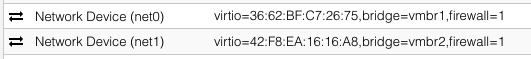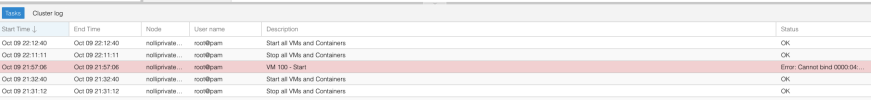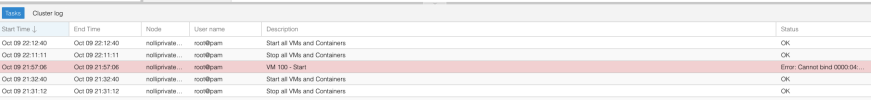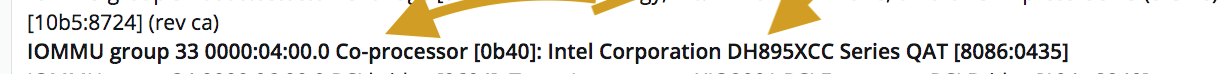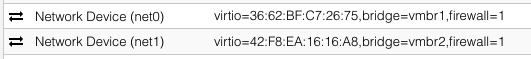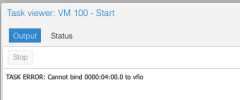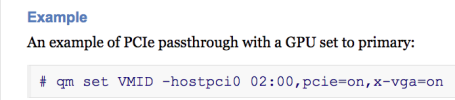The kernel module is
qat_dh895xcc. That is what you use to prevent the driver from loading:
blacklist qat_dh895xcc in a .conf file in the /etc/modprobe.d directory and run
update-initramfs -u.
However, I don't think this will help you much with the
original issue. That why
I suggested looking at the relevant error messages.
Before you had responded, I tried adding all related to blacklist:
GNU nano 7.2 /etc/modprobe.d/pve-blacklist.conf
# This file contains a list of modules which are not supported by Proxmox VE
# nvidiafb see bugreport
https://bugzilla.proxmox.com/show_bug.cgi?id=701
blacklist nvidiafb
blacklist vfio-pci ids=8086:1521, 8086:0435, 1028:0738
blacklist dh895xcc
blacklist qat_dh895xcc
However, that produces the same VM failed to start with same error and journalctl still shows:
Oct 04 21:55:48 nolliprivatecloud kernel: dh895xcc 0000:04:00.0: qat_dev0 started 12 acceleration engines
So, I removed the dh895xcc drivername from the pve-blacklist.conf and just kept the the qat_dh895xcc, ran
update-initramfs -u -k all
followed by
proxmox-boot-tool refresh
rebooted Proxmox and launched VM...failed to start Erroe cannot bind 04:00
Checked: journalctl
Oct 04 21:55:48 nolliprivatecloud kernel: dh895xcc 0000:04:00.0: qat_dev0 started 12 acceleration engines
That's when I noticed the logs stuck on the same date.
So, I rebooted...
Debian GNU/Linux comes with ABSOLUTELY NO WARRANTY, to the extent
permitted by applicable law.
Last login: Thu Oct 12 09:48:57 CDT 2023 on pts/0
root@nolliprivatecl
Date is correct, then, ran journalctl again,
Debian GNU/Linux comes with ABSOLUTELY NO WARRANTY, to the extent
permitted by applicable law.
Last login: Thu Oct 12 09:48:57 CDT 2023 on pts/0
root@nolliprivatecloud:~# journalctl
Oct 04 21:55:47 nolliprivatecloud kernel: Linux version 6.2.16-3-pve (tom@sbuild) (gcc (Debian 12.2.0-14) 12.2.0, GNU ld (GNU Binutils for Debian) 2.>
Oct 04 21:55:47 nolliprivatecloud kernel: Command line: initrd=\EFI\proxmox\6.2.16-3-pve\initrd.img-6.2.16-3-pve root=ZFS=rpool/ROOT/pve-1 boot=zfs
Oct 04 21:55:47 nolliprivatecloud kernel: KERNEL supported cpus:
Oct 04 21:55:47 nolliprivatecloud kernel: Intel GenuineIntel
Oct 04 21:55:47 nolliprivatecloud kernel: AMD AuthenticAMD
Oct 04 21:55:47 nolliprivatecloud kernel: Hygon HygonGenuine
Oct 04 21:55:47 nolliprivatecloud kernel: Centaur CentaurHauls
Oct 04 21:55:47 nolliprivatecloud kernel: zhaoxin Shanghai
Wondered why it went back to that date despite several rebooting?
Any errors? The only thing I noticed looking through the long file is that as soon as I passthrough the NIC, I get:
Oct 04 21:55:47 nolliprivatecloud kernel: pci 10000:00:03.0: PCI bridge to [bus 02]
Oct 04 21:55:47 nolliprivatecloud kernel: pci 10000:00:03.0: bridge window [mem 0xf8400000-0xf85fffff]
Oct 04 21:55:47 nolliprivatecloud kernel: pci 10000:00:03.0: bridge window [mem 0xf8600000-0xf87fffff 64bit pref]
Oct 04 21:55:47 nolliprivatecloud kernel: pcieport 10000:00:02.0: can't derive routing for PCI INT A
Oct 04 21:55:47 nolliprivatecloud kernel: pcieport 10000:00:02.0: PCI INT A: no GSI
Oct 04 21:55:47 nolliprivatecloud kernel: pcieport 10000:00:02.0: pciehp: Slot #91 AttnBtn- PwrCtrl- MRL- AttnInd- PwrInd- HotPlug+ Surprise+ Interlo>
Oct 04 21:55:47 nolliprivatecloud kernel: pcieport 10000:00:03.0: can't derive routing for PCI INT A
Oct 04 21:55:47 nolliprivatecloud kernel: pcieport 10000:00:03.0: PCI INT A: no GSI
Oct 04 21:55:47 nolliprivatecloud kernel: pcieport 10000:00:03.0: pciehp: Slot #92 AttnBtn- PwrCtrl- MRL- AttnInd- PwrInd- HotPlug+ Surprise+ Interlo>
Oct 04 21:55:47 nolliprivatecloud kernel: vmd 0000:bc:05.5: Bound to PCI domain 10000
Oct 04 21:55:47 nolliprivatecloud kernel: pcieport 10000:00:02.0: pciehp: Slot(91): Power fault
Oct 04 21:55:47 nolliprivatecloud kernel: pcieport 10000:00:03.0: pciehp: Slot(92): Power fault
Oct 04 21:55:47 nolliprivatecloud kernel: igb 0000:91:00.0: added PHC on eth0
Oct 04 21:55:47 nolliprivatecloud kernel: igb 0000:91:00.0: Intel(R) Gigabit Ethernet Network Connection
Oct 04 21:55:47 nolliprivatecloud kernel: igb 0000:91:00.0: eth0: (PCIe:5.0Gb/s:Width x4) a0:36:9f:40:a0:90
Oct 04 21:55:47 nolliprivatecloud kernel: igb 0000:91:00.0: eth0: PBA No: G32100-005
Oct 04 21:55:47 nolliprivatecloud kernel: igb 0000:91:00.0: Using MSI-X interrupts. 8 rx queue(s), 8 tx queue(s)
Oct 04 21:55:47 nolliprivatecloud kernel: usb 1-10: new high-speed USB device number 2 using xhci_hcd
Oct 04 21:55:47 nolliprivatecloud kernel: igb 0000:91:00.1: added PHC on eth1
Oct 04 21:55:47 nolliprivatecloud kernel: igb 0000:91:00.1: Intel(R) Gigabit Ethernet Network Connection
Oct 04 21:55:47 nolliprivatecloud kernel: igb 0000:91:00.1: eth1: (PCIe:5.0Gb/s:Width x4) a0:36:9f:40:a0:91
Oct 04 21:55:47 nolliprivatecloud kernel: igb 0000:91:00.1: eth1: PBA No: G32100-005
Oct 04 21:55:47 nolliprivatecloud kernel: igb 0000:91:00.1: Using MSI-X interrupts. 8 rx queue(s), 8 tx queue(s)
Oct 04 21:55:47 nolliprivatecloud kernel: igb 0000:91:00.2: added PHC on eth2
Oct 04 21:55:47 nolliprivatecloud kernel: igb 0000:91:00.2: Intel(R) Gigabit Ethernet Network Connection
Oct 04 21:55:47 nolliprivatecloud kernel: igb 0000:91:00.2: eth2: (PCIe:5.0Gb/s:Width x4) a0:36:9f:40:a0:92
Oct 04 21:55:47 nolliprivatecloud kernel: igb 0000:91:00.2: eth2: PBA No: G32100-005
Oct 04 21:55:47 nolliprivatecloud kernel: igb 0000:91:00.2: Using MSI-X interrupts. 8 rx queue(s), 8 tx queue(s)
Oct 04 21:55:47 nolliprivatecloud kernel: tsc: Refined TSC clocksource calibration: 3311.999 MHz
Oct 04 21:55:47 nolliprivatecloud kernel: clocksource: tsc: mask: 0xffffffffffffffff max_cycles: 0x2fbd936b72f, max_idle_ns: 440795283163 ns
Oct 04 21:55:47 nolliprivatecloud kernel: clocksource: Switched to clocksource tsc
Oct 04 21:55:47 nolliprivatecloud kernel: e1000e 0000:00:1f.6 0000:00:1f.6 (uninitialized): registered PHC clock
Oct 04 21:55:47 nolliprivatecloud kernel: usb 1-10: New USB device found, idVendor=0bda, idProduct=5411, bcdDevice= 1.23
Oct 04 21:55:47 nolliprivatecloud kernel: usb 1-10: New USB device strings: Mfr=1, Product=2, SerialNumber=0
Oct 04 21:55:47 nolliprivatecloud kernel: usb 1-10: Product: 4-Port USB 2.0 Hub
Oct 04 21:55:47 nolliprivatecloud kernel: usb 1-10: Manufacturer: Generic
Oct 04 21:55:47 nolliprivatecloud kernel: igb 0000:91:00.3: added PHC on eth3
Oct 04 21:55:47 nolliprivatecloud kernel: igb 0000:91:00.3: Intel(R) Gigabit Ethernet Network Connection
Oct 04 21:55:47 nolliprivatecloud kernel: igb 0000:91:00.3: eth3: (PCIe:5.0Gb/s:Width x4) a0:36:9f:40:a0:93
Oct 04 21:55:47 nolliprivatecloud kernel: hub 1-10:1.0: USB hub found
Oct 04 21:55:47 nolliprivatecloud kernel: igb 0000:91:00.3: eth3: PBA No: G32100-005
Whereas if I don't passthrough the NIC, it seems happy with vtnet0/vtnet1