Last edited:
VM failed to load
- Thread starter dealer1
- Start date
You are using an out of date browser. It may not display this or other websites correctly.
You should upgrade or use an alternative browser.
You should upgrade or use an alternative browser.
Hi,
does your EFI disk have
does your EFI disk have
pre-enrolled-keys=1? If yes, you might need one without. See also: https://pve.proxmox.com/wiki/OVMF/UEFI_Boot_EntriesDear Fiona, may I ask if it is convenient for you to take a look at my expansion cluster issue?Hi,
does your EFI disk havepre-enrolled-keys=1? If yes, you might need one without. See also: https://pve.proxmox.com/wiki/OVMF/UEFI_Boot_Entries
https://forum.proxmox.com/threads/t...-of-ceph-during-pve-cluster-expansion.146075/
Yes it said pre-enrolled-keys=1. This is what I get when opening console. Sorry the link did not help. Could my pc and HD be too old?Hi,
does your EFI disk havepre-enrolled-keys=1? If yes, you might need one without. See also: https://pve.proxmox.com/wiki/OVMF/UEFI_Boot_Entries

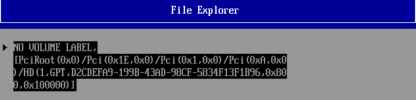
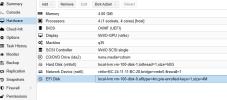
Last edited:
Just out-of-the-blue: did you verify "Options --> Boot Order" to contain acceptable settings? (Sometimes it keeps old settings and a later added disk does not boot...)
I gave up and went with OpenMediaVault. Got it up and users connected in one dayAre you sure the guest OS is signed with one of the standard keys? Otherwise, you'll need to re-create an EFI disk without the pre-enrolled keys to be able to boot.



