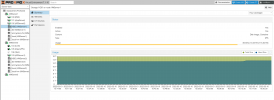So not too sure how to explain. New to PVE. but when i'm looking at the ZFS pool (HDD) summary in the main tab (the graph) it showing huge amount of space has been taken up from VM disks 85.55%. About double of the max size of the .raw on that pool. I have thin provision on. but if I navigate to Server (VMServer1) / Disk / ZFS / (HDD) it show 20.40% has been taken up, make since with the thin provision and what installed. is this a bug? or should I worried if i add move VM's disk and the graph on the main tab goes over 100%.
Thanks,
Jeff McTear
Thanks,
Jeff McTear