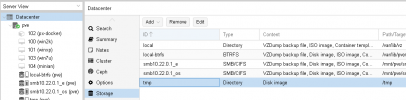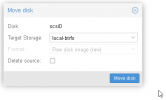Hello there,
I'm test driving PM for some days, I had 2 weird issues with VM disk image files being gone or suddenly empty. I have a very basic setup - there is only 1 SATA disk attached in the system, everything is running off that disk. I use BTRFS with zstd-compression, since it worked fine for me in the past, no fancy RAID mode/options or something (1 disk setup).
1) After powering down/up via power button, a fresh installed Win7 VM misses a disk/file. The VM disk was placed in a directory "/tmp" I created earlier, because I had to move the disk file from "local-btrfs" to "elsewere" to be able to convert from *.raw to *.qcow2 format (because format option when moving disk is not available when trying in-place convert for some reason). Was it a bad idea to choose "/tmp" for the disk file? Is this directory cleaned up automatically by linux or proxmox somehow?
2) I also tried to use a SMB-Share to move/convert disk image. It was moved and converted successfully onto the SMB-Share, but when moving it back, the process took maybe 5 seconds for 24GB and resulted in the disk file being 0 byte and result "OK" - the disk image was gone.
Can these issues be related to BTRFS? I actually don't expect it to be the problem, but maybe you know better.
Thank you! o)
I'm test driving PM for some days, I had 2 weird issues with VM disk image files being gone or suddenly empty. I have a very basic setup - there is only 1 SATA disk attached in the system, everything is running off that disk. I use BTRFS with zstd-compression, since it worked fine for me in the past, no fancy RAID mode/options or something (1 disk setup).
1) After powering down/up via power button, a fresh installed Win7 VM misses a disk/file. The VM disk was placed in a directory "/tmp" I created earlier, because I had to move the disk file from "local-btrfs" to "elsewere" to be able to convert from *.raw to *.qcow2 format (because format option when moving disk is not available when trying in-place convert for some reason). Was it a bad idea to choose "/tmp" for the disk file? Is this directory cleaned up automatically by linux or proxmox somehow?
2) I also tried to use a SMB-Share to move/convert disk image. It was moved and converted successfully onto the SMB-Share, but when moving it back, the process took maybe 5 seconds for 24GB and resulted in the disk file being 0 byte and result "OK" - the disk image was gone.
Can these issues be related to BTRFS? I actually don't expect it to be the problem, but maybe you know better.
Thank you! o)