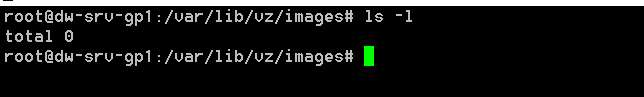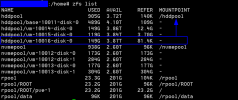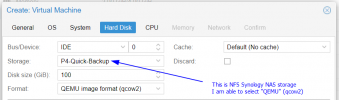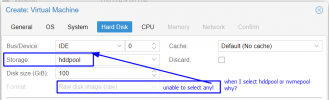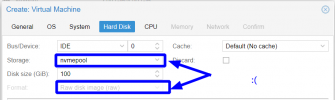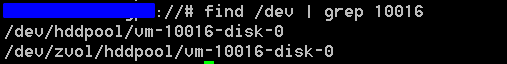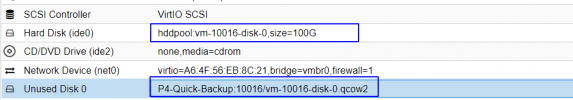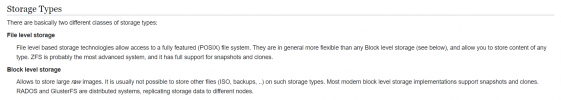Good morning all,
I am trying to covert some VM disks, when I go to →
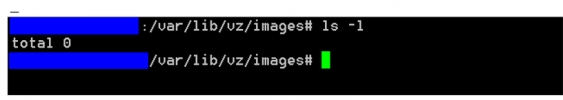
the only place that I can see my disks is under this path →
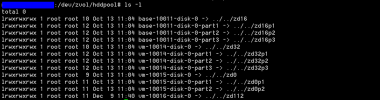
could please tell me where can I find the VM disks? because I am not sure if there are the real VM Disks!
Thanks in advance for your help.
Thanks
Yaseen
I am trying to covert some VM disks, when I go to →
/var/lib/vz/images as we can see in the below screenshot it shows empty!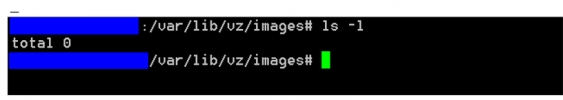
the only place that I can see my disks is under this path →
/dev/zvol/hddpool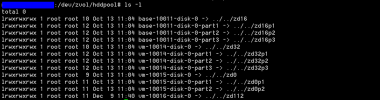
could please tell me where can I find the VM disks? because I am not sure if there are the real VM Disks!
Thanks in advance for your help.
Thanks
Yaseen
Attachments
Last edited: