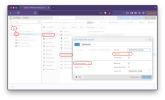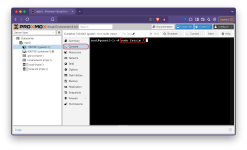Hi,
I created a VM with disk siz=1720G. The Physical drive is a 2TB SSD. It shows in Proxmox havin 1.97TB. The VM disk size grow over 1720G und is unsing up now the hole disk. It effective size shows as 1.97TB and
$ du
retuns
Why could it get larger than 1720GB?
Any hints how to cut is back?
thanks,
Tilor
I created a VM with disk siz=1720G. The Physical drive is a 2TB SSD. It shows in Proxmox havin 1.97TB. The VM disk size grow over 1720G und is unsing up now the hole disk. It effective size shows as 1.97TB and
$ du
retuns
Code:
4 ./dump
4 ./private
16 ./lost+found
4 ./template/iso
4 ./template/cache
12 ./template
4 ./snippets
1921664032 ./images/101
1921664036 ./images
1921664080 .Why could it get larger than 1720GB?
Any hints how to cut is back?
thanks,
Tilor